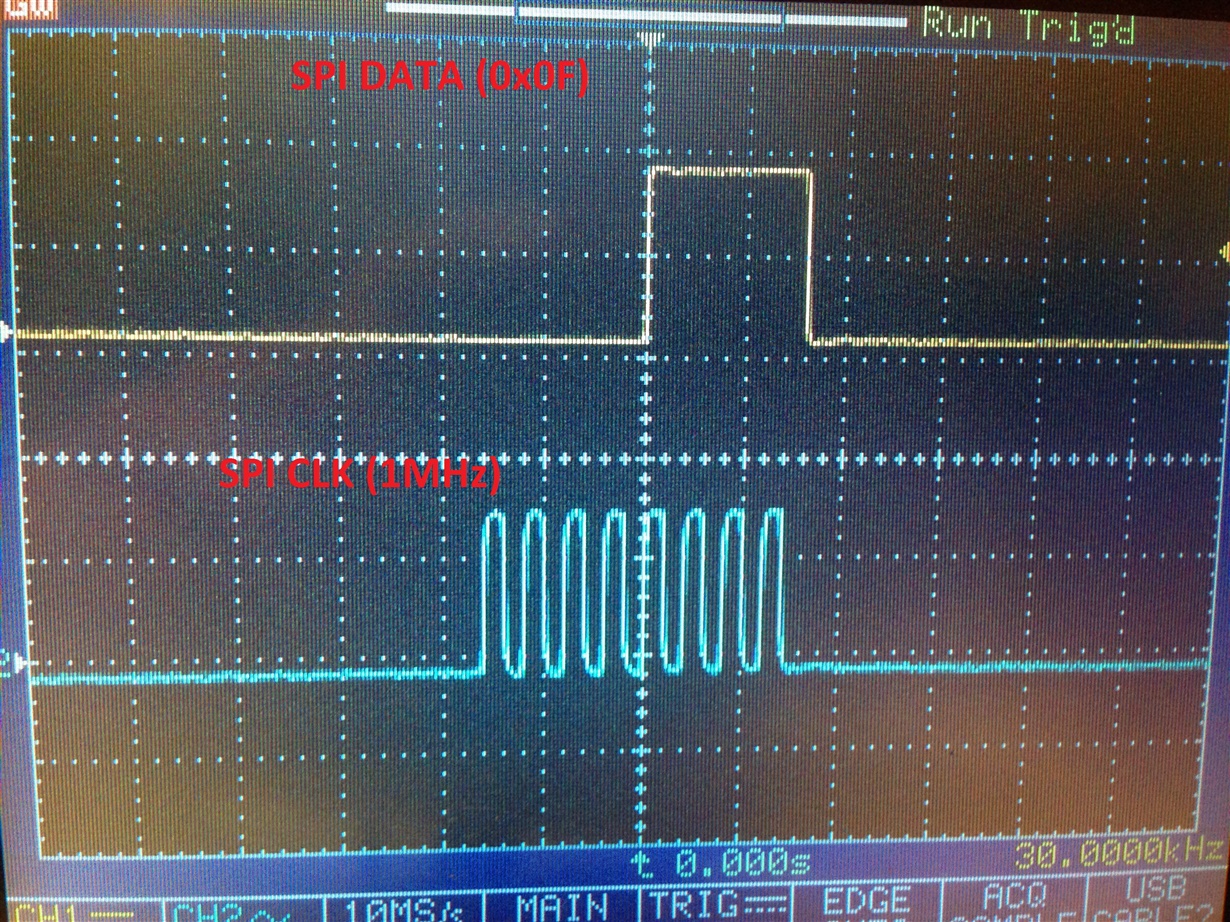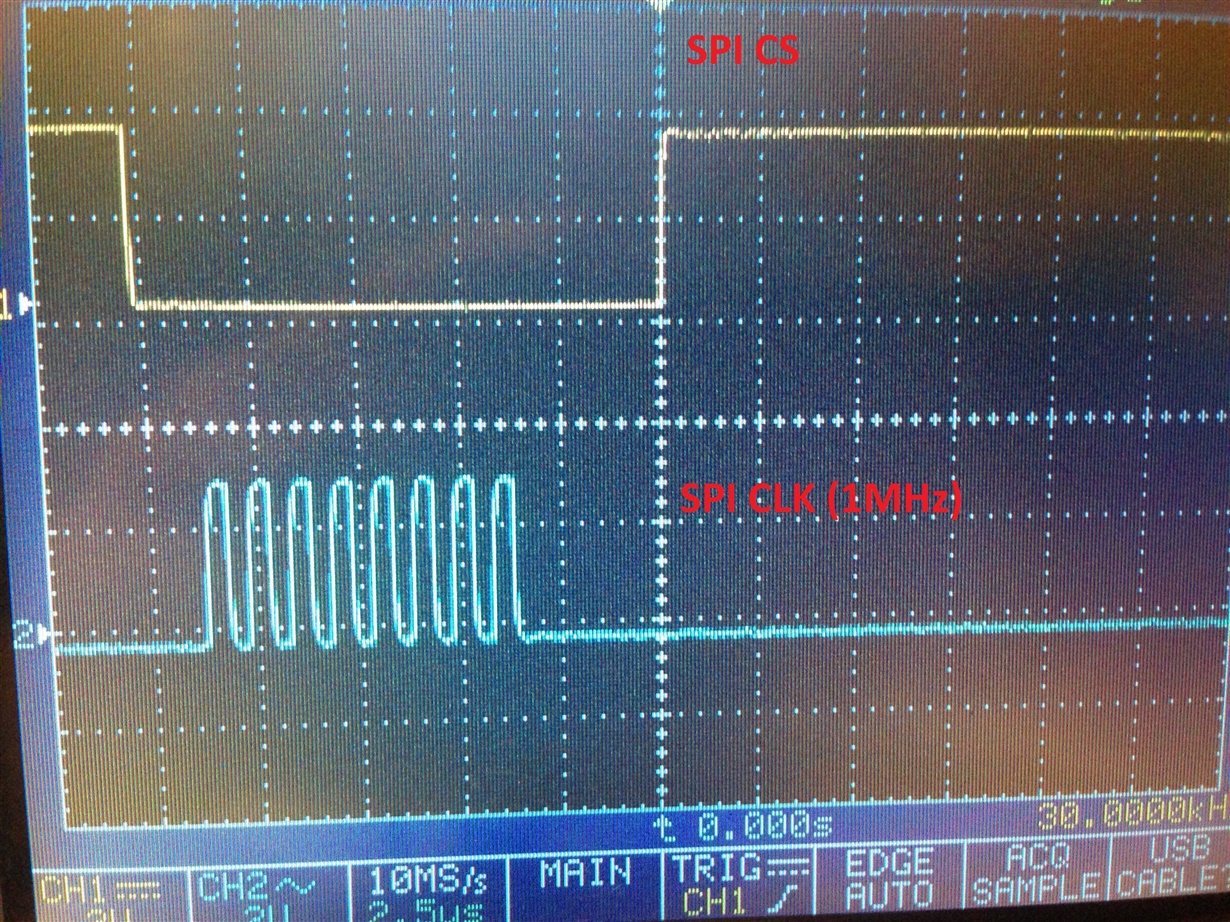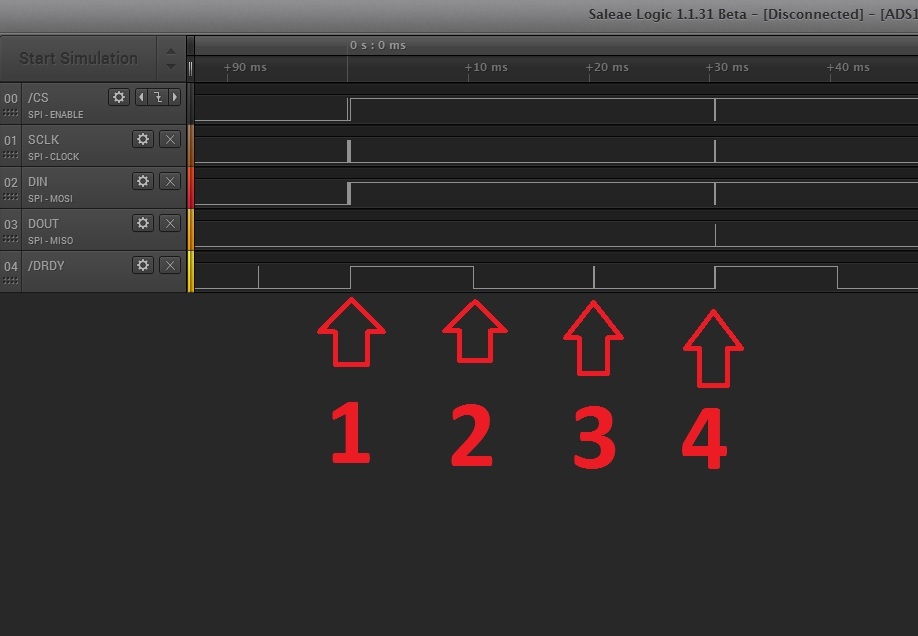Hi All,
I try to stop continuously data read mode in ADS1256. in my code I continuously send SDATAC command to the ADC (0x0F command). SPI CLK = 1MHz.
Here is oscillogram #1 (shown SPI data and CLK flow to the ADC), as you can see I send 0x0F command (SDATAC)
Here is oscillogram #2 (shown SPI CS and clock identical to figure #1)
Here is oscillogram #3 (shown CPI CS as in figure #2 and DRDY signal flows from the ADC)
As you can see from figures above, I wait until DRDY became HIGH and after start SPI transaction.
My questions are:
- why DRDY after receive command SDATAC anyway read data continuosly?
- Why DRDY is HIGH only about 3uS as result SPI transaction lasts more than the period
- How to stop continuosly receive DRDY, as my only command is SDATAC?
Thanks a lot for any advice, I'm stuck on the issue