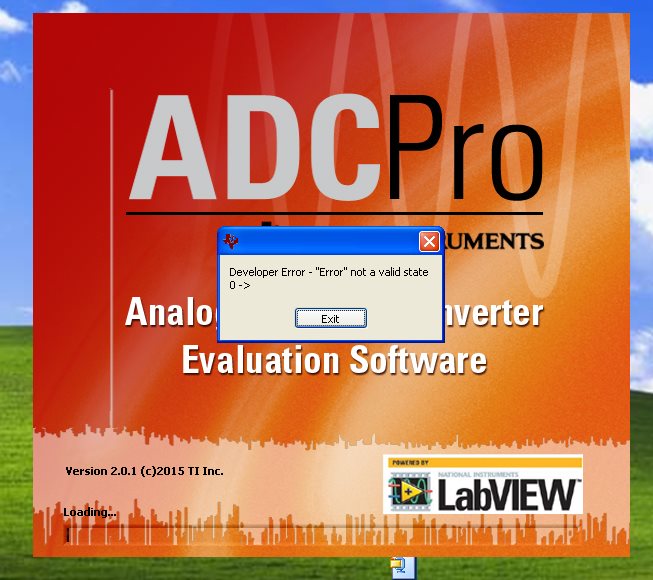I'm trying to install ADCPro on my computer and I'm getting a weird error pop-up when I try to launch the program.
I know that the software is only supported on Windows XP with SP3 installed, which is what I am using. Any input would be highly appreciated.