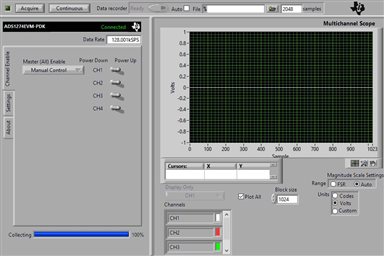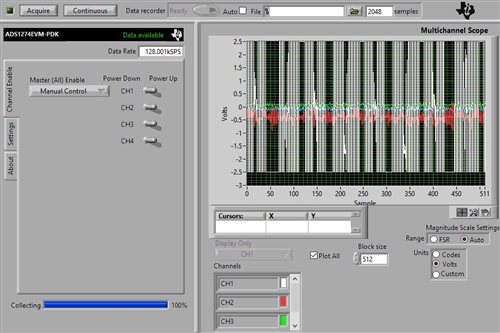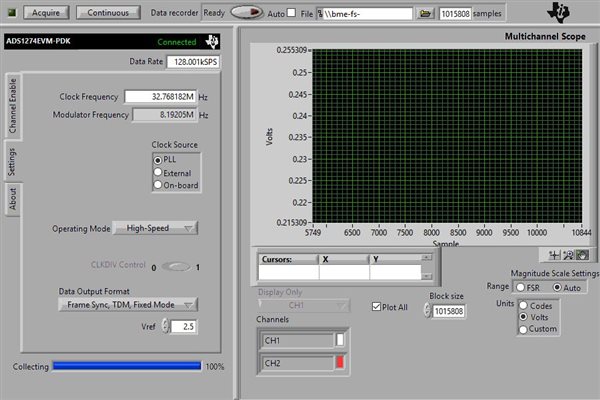My name is Zachary Trujillo,
I recently purchased the ADS1274EVM-PDK from mouser.com and the product I received seems to be malfunction right out of the box.
The first thing I did was hook up the ADS1274EVM to a function generator. I used channel 1 with the negative input connected to the internally generated 2.5V which is available at TP3. This way I could see a signal between 0-5V. The positive terminal was connected to the output of the function generator. All jumper and switch settings were verified to be in their default positions.
Waveform was a sine wave with a Vpp of 2V with an offset of 1V, which is well within the range for the ADC.
What was seen on the multiscope of the ADCPro software was the voltage signal just jumping around from +2.5V to -2.5V and only output those two values. I made sure that Vref in the ADCPro GUI was 2.5V and even verified that the signal from the function generator was correct with an oscilloscope, but I could not get the ADS1274EVM to output the function from the function generator.
I believe the hardware is malfunctioning for this evaluation kit, and I would like to return it to mouser but they informed me that I needed to TI tech support before that process could be completed.
Thank you in advance for help and guidance.