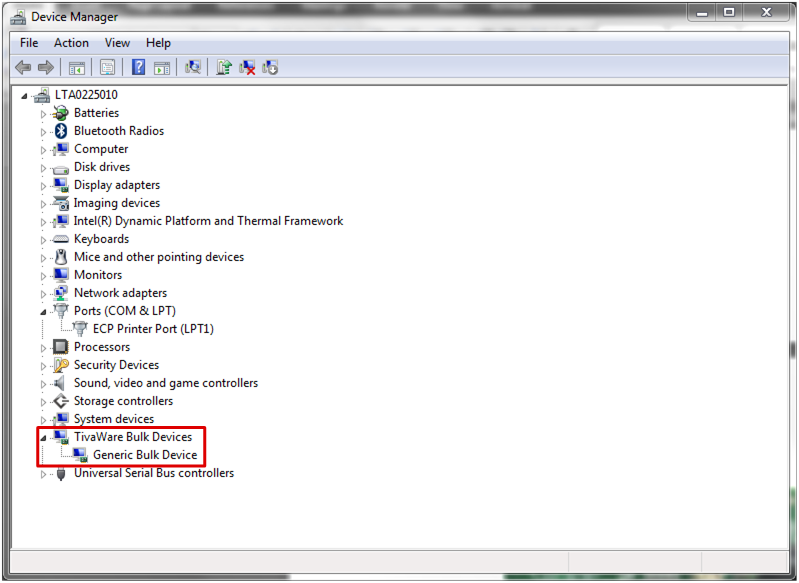Other Parts Discussed in Thread: ADS127L01,
The current ADS127L01 EVM users guide does not sync with the Rev B EVM boards - the jumpers are not the same as depicted.
I tried to connect a new Rev B board to the DeltaSigma GUI / DVCPKG with the default (out of the box) jumper settings but could not get the HW to connect.
I get a HW not connected message in the bottom left corner of the GUI.
I'm using Windows 10 / 64 bit.
Please advise - is there a new users guide to show how to configure the jumpers? Is the a special USB driver for Windows 10 64 bit that is not I the std install?