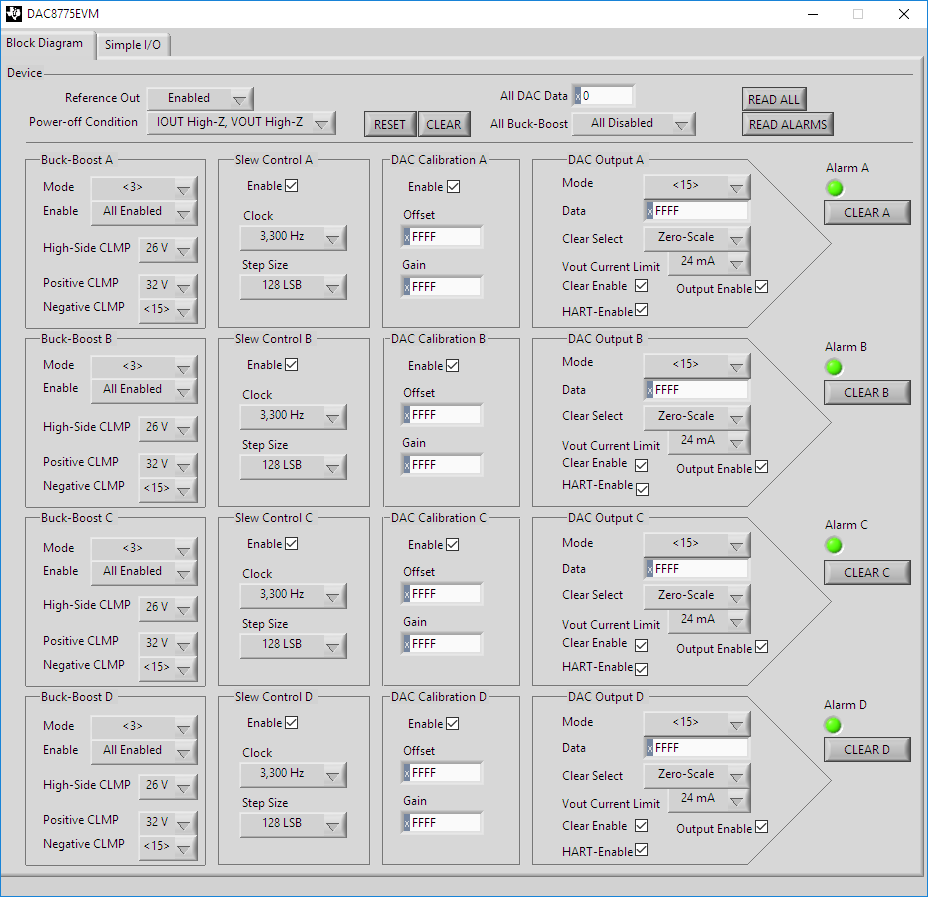Other Parts Discussed in Thread: DAC8775
After issuing a Reset (or Read All) command in DAC8775EVM software, all channels alarms are activated, as shown in the screenshot below, and can not be cleared. What changes should we make to the supply/jumper settings in order to clear the alarms?
The following are the current (default) board jumper settings*:
- An external supply of 12V is connected to J2 and all jumper settings are in default factory-setting positions for single external supply
- SM-USB-DIG supply to DVDD - JP9 and JP11 installed while JP13 Not Installed
- Selects the DAC8775 internal reference JP10
- DC/DC Channel A to supply VPOSA and VNEGA
* Note: we are not clear on how to interpret 3-pin jumper position (1-2 "inner" vs 2-3 "outer")
Also, please note that "Clear Enable" and HART-Enable" UI check-boxes for Channels B and C seem to be "Read-Only" and can not be changed.
Thanks for your help.