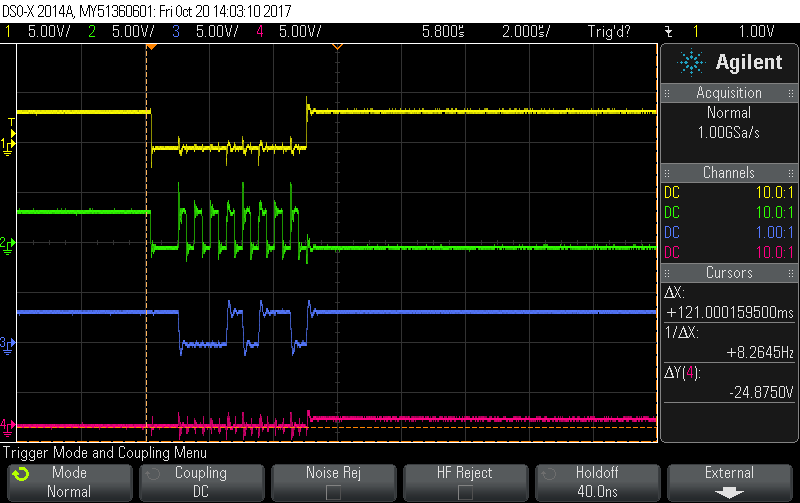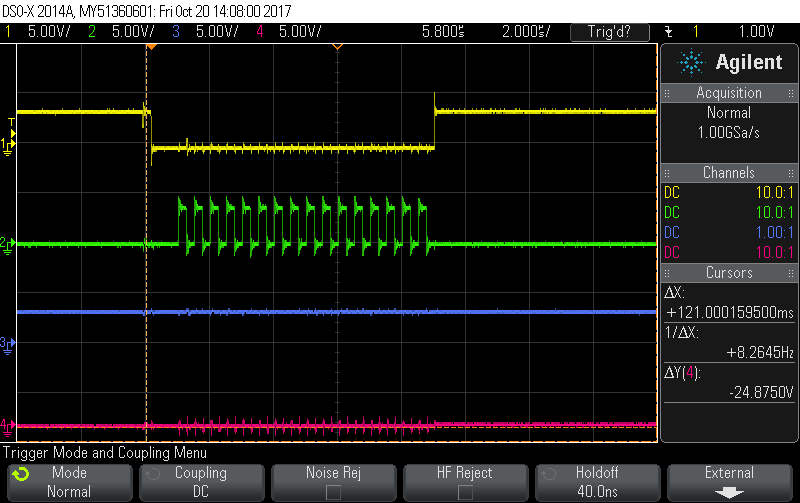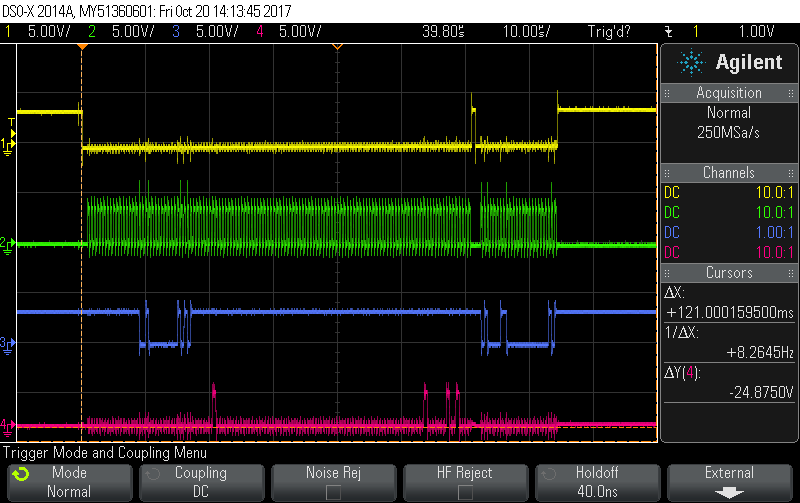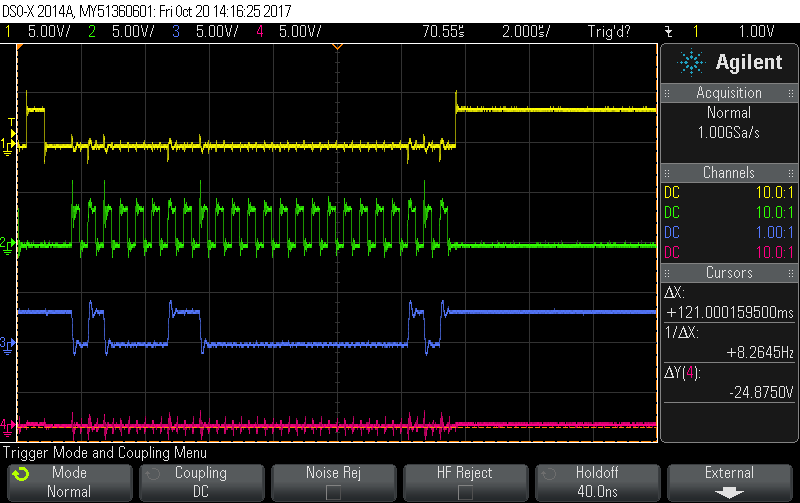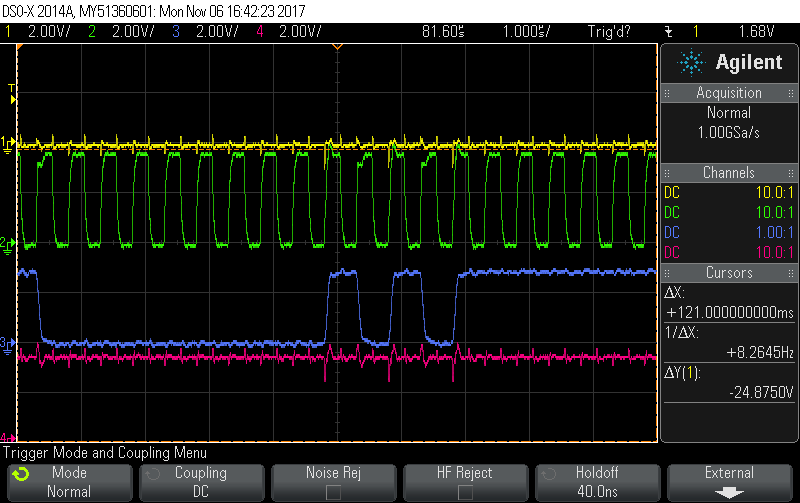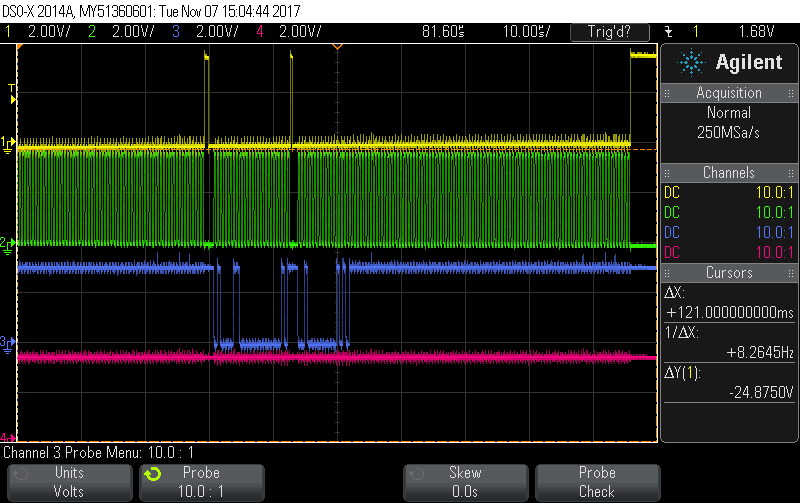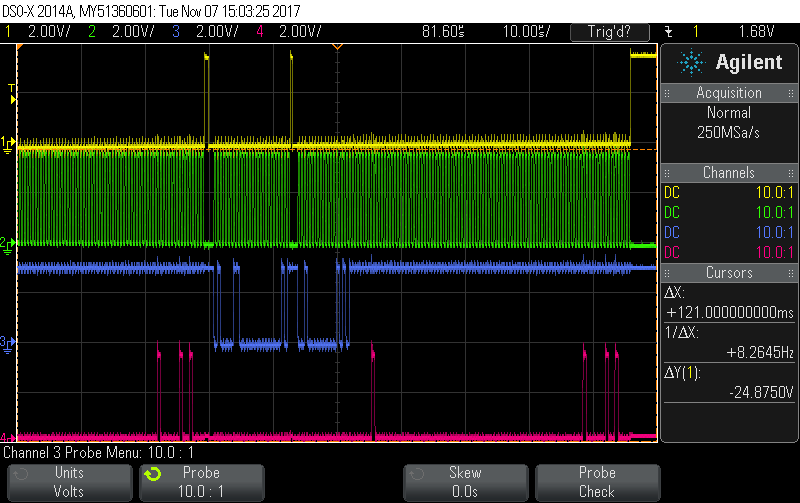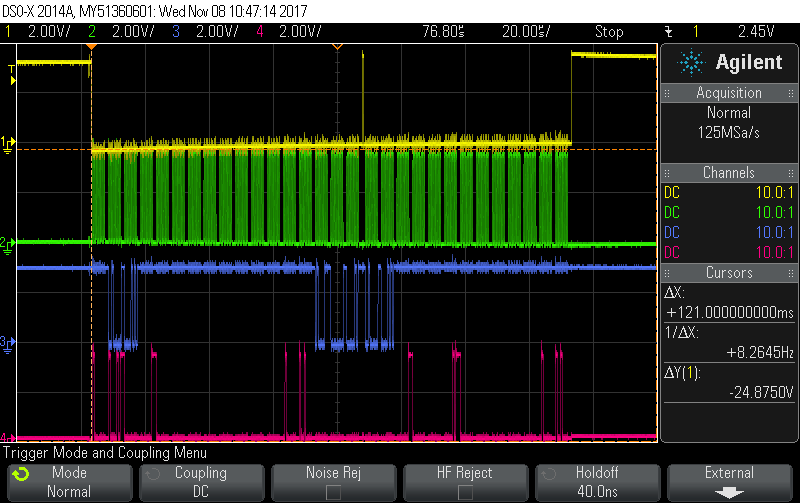Other Parts Discussed in Thread: ADS1246
Hi
A write to the system control register (or any other register in the device) fails to update. I can however read the initialized values as per datasheet and they match! What setting can block a write to the configuration registers?
Perhaps my initialization sequence is wrong?
1 - Set START = 1, set RESET = 0;
2 - wait 20ms
3 - Set START = 1, set RESET = 1;
4 - wait 20ms //omitted this delay makes no difference
5 - send the command SDATAC //this will only take effect after the next READY signal
6 - wait for the READY signal
7 - Read the 16 bit answer to clear DOUT
8 - Read all the registers in one sweep (11) //this is just to see how they compare to the datasheet.
BCS = 0x01
VBIAS = 0x00
MUX1 = 0x00
SYS0 = 0x00
OFC0 = 0x00
OFC1 = 0x00
OFC2 = 0x00
FSC0 = 0x00
FSC1 = 0x00
FSC2 = 0x40
ID = 0x72
9 - write Control system register = 0x05 //set speed at 160SPS
10 - wait 40 microseconds
11 - read all 11 registers in one sweep to compare -> All the registers stay the same, the control register does not update!
Please advice.
Phlip