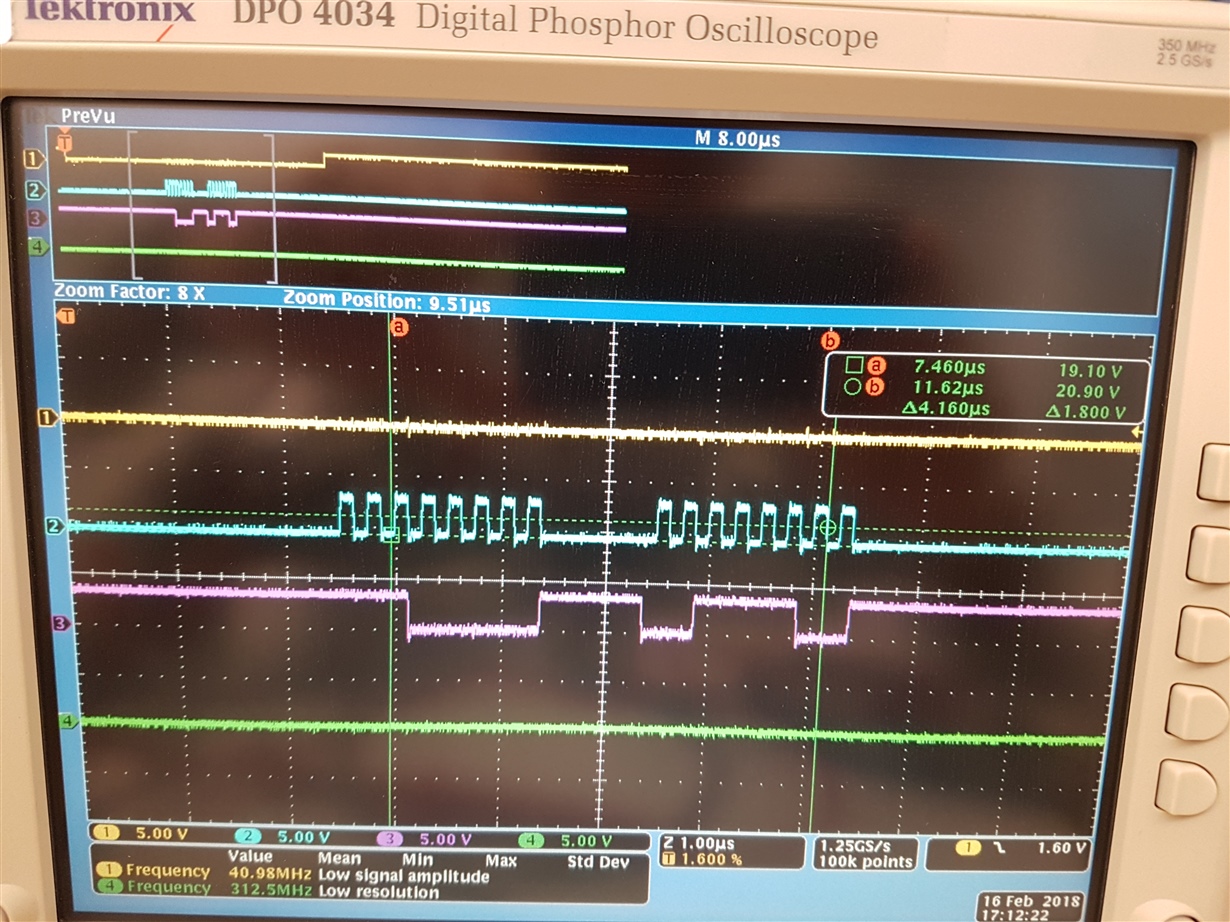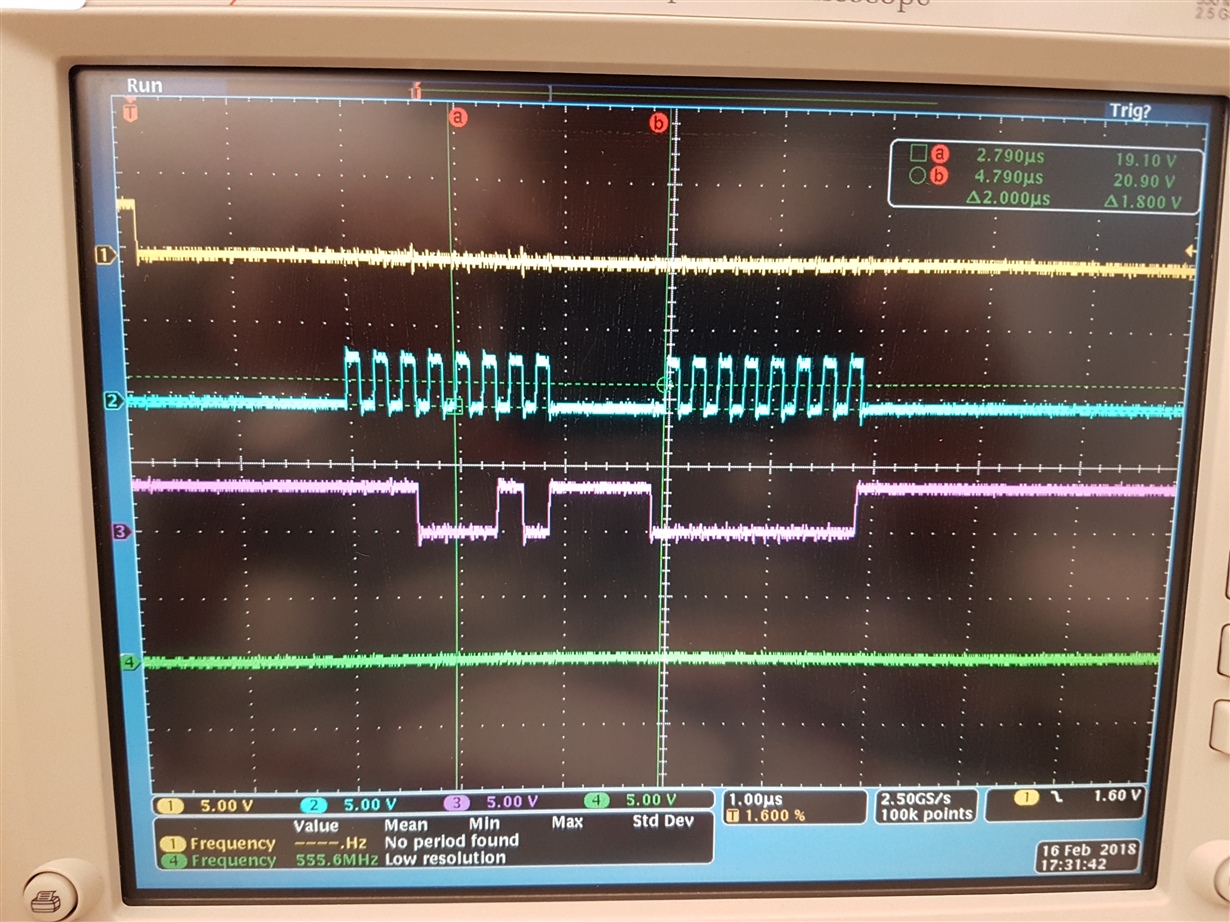I'm having trouble setting up this ADC through the SPI bus using an Arduino. I tried to do some basic read commands, but I get nothing back from the chip's Dout.
Are there certain registers that need to be set up first? I'm not using CCLK, Vref, BufIn, BufOut, or the GPIO pins. All I have so far is setting the oscillator control to use the internal oscillator. According to the datasheet, I need to send out 0xE0 and then 0x0C right?
If anyone has experience using this chip, any advice would be great. Thanks,