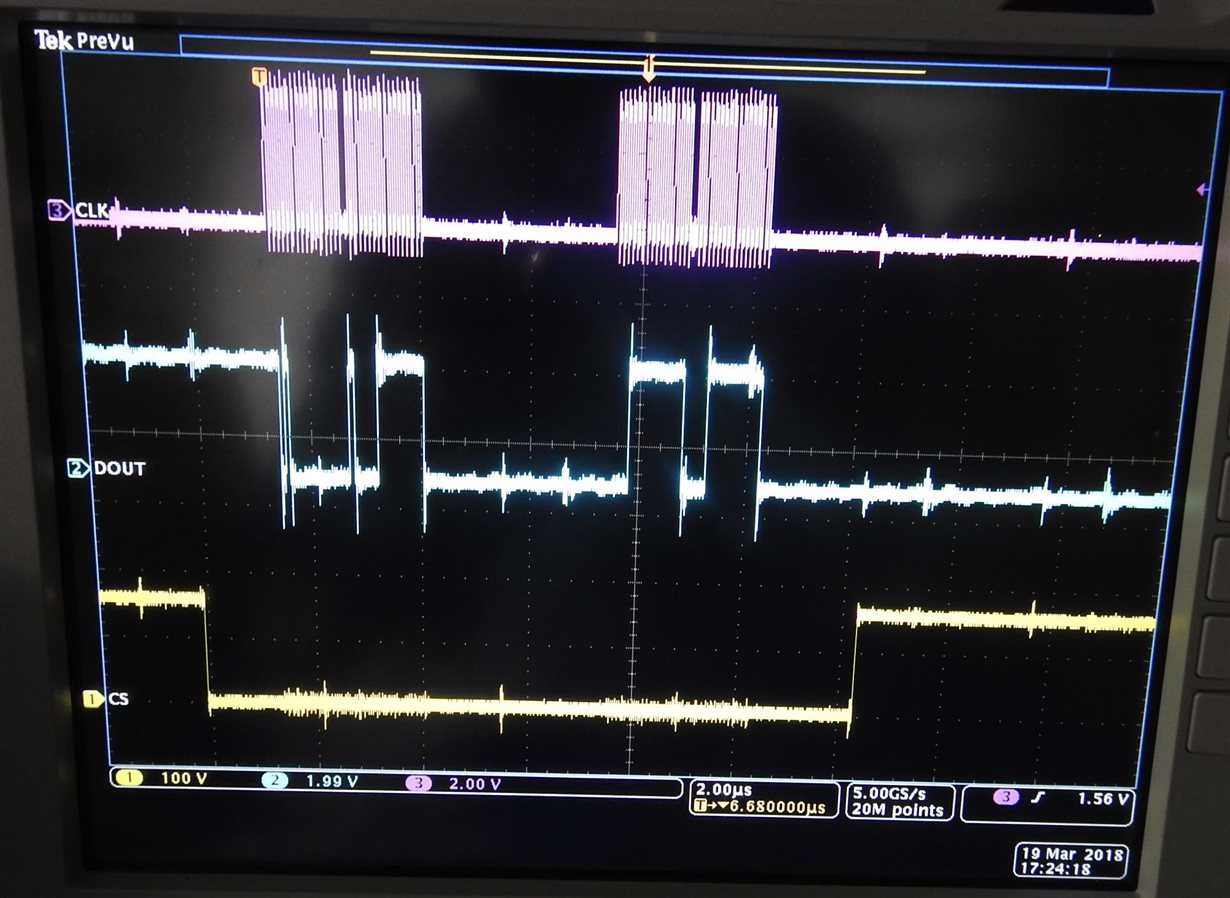Other Parts Discussed in Thread: TMS570LC4357,
Hi,
I am using ADS8548 ADC with TMS570LC4357 Controller. CCS v 6.1.3.00034. I am using MIBSPIP5 to communicate to ADS8548.
I understand from the ADS8548 Datasheet that the only conditions to write to Configuration Register is:
i) ADS8548 should be Software Mode
ii) First Bit SDI pin should be One.
Question 1: Is my above understanding correct? Or is there any additional condition to enable write to the configuration register?
If these are the only conditions, I tried writing to the configuration register with the data 0xD000_0400. I wanted to read back the data that I sent to verify if the data it was written correctly. So I sent four 16-bit data (I have verified this data on the line using scope):
1st Data: 0xD000 (CR Data)
2nd Data: 0x0400 (CR Data)
3rd Data: 0x0FFF (Dummy data to read back the CR)
4th Data: 0x0FFF (Dummy data to read back the CR)
But I did not read the data correctly. Then I checked on Pin32 Range/XCLK pin if there is any clock coming out, but there was no clock.
Question 2: Could you please help in identifying what went wrong?
Thanks in advance.