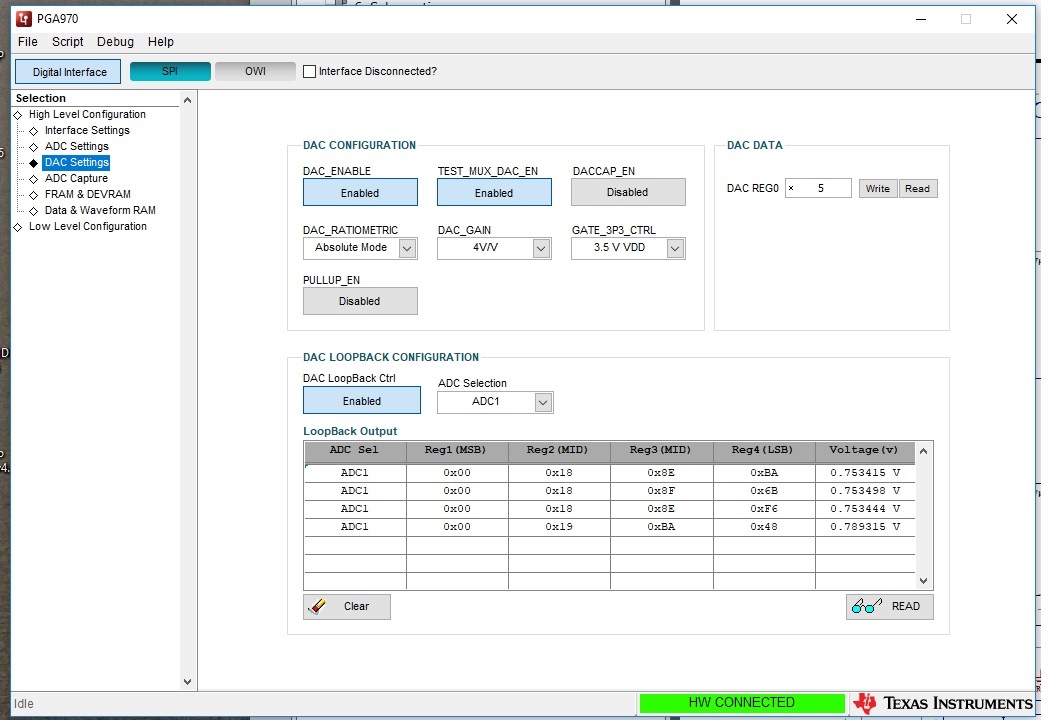Other Parts Discussed in Thread: PGA970
Hi,
I'm using the GUI with the digital interface to command PGA970EVM,
I 'm generate the wave form, the sensor lvdt is connected, i can read adc1, adc2 with the GUI and it works fine.
I try to active the DAC, in loop back configuration mode i read back adc1.
I have nothing on OUT pin13 of the PGA.
How is the way to connect output pin with the gui? is it possible?
Thanks for your reply,
Best regards.
Yannick Bouchet