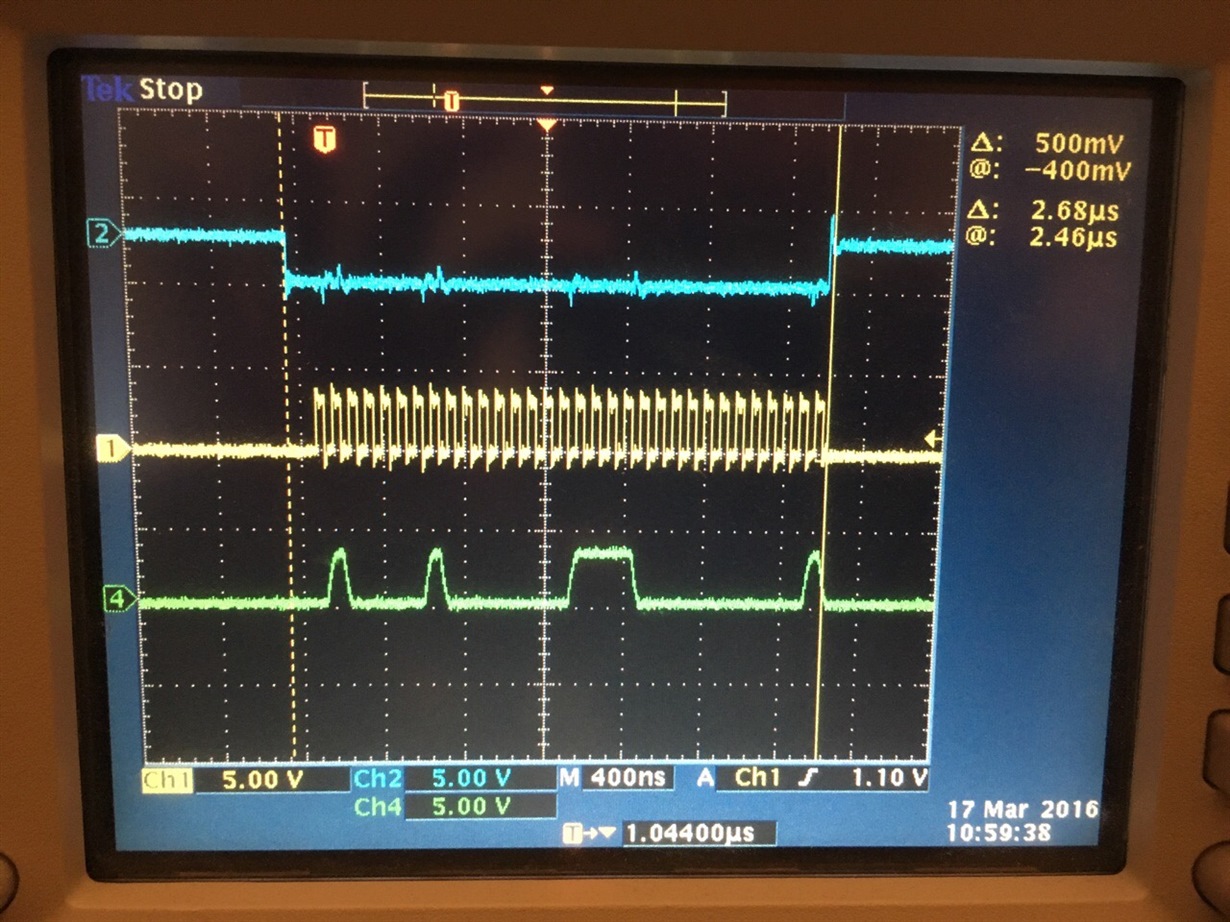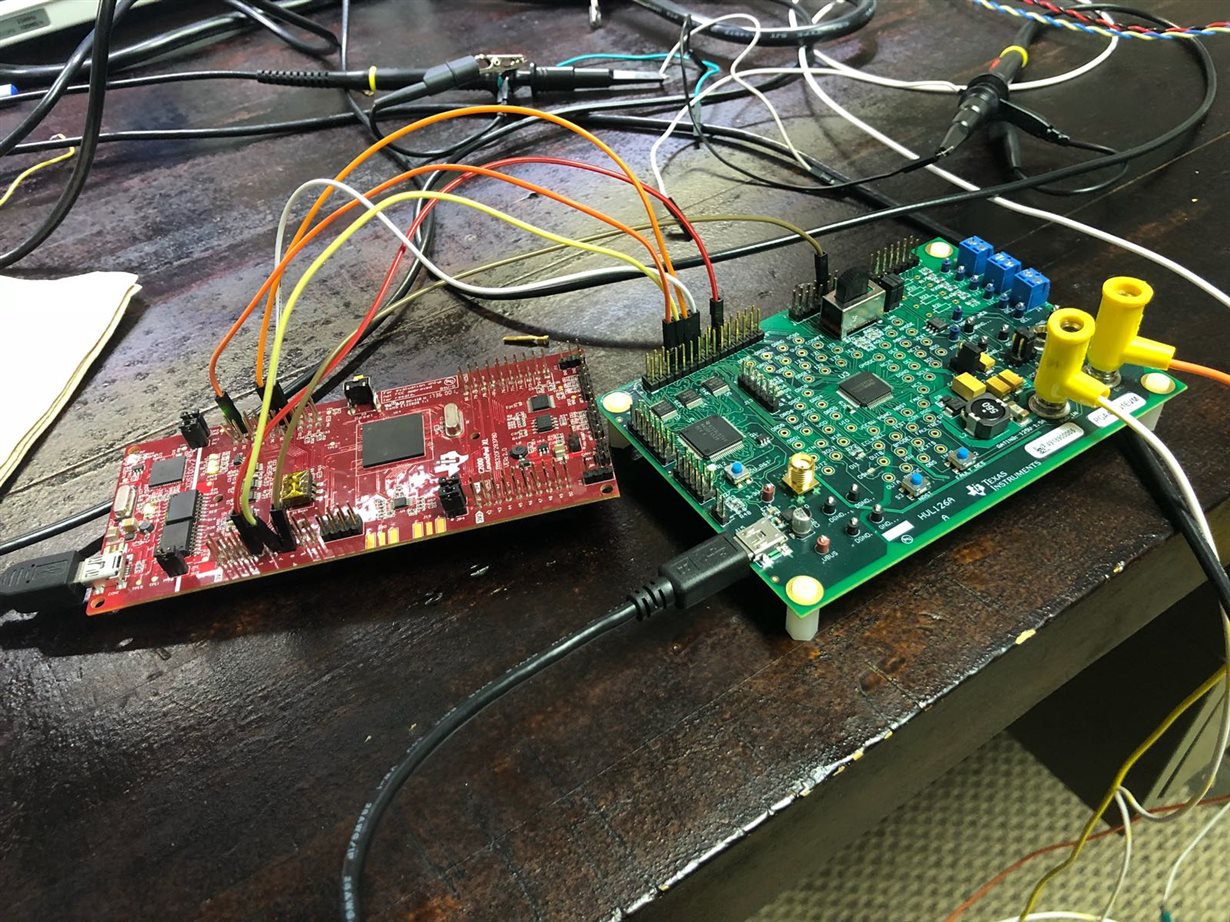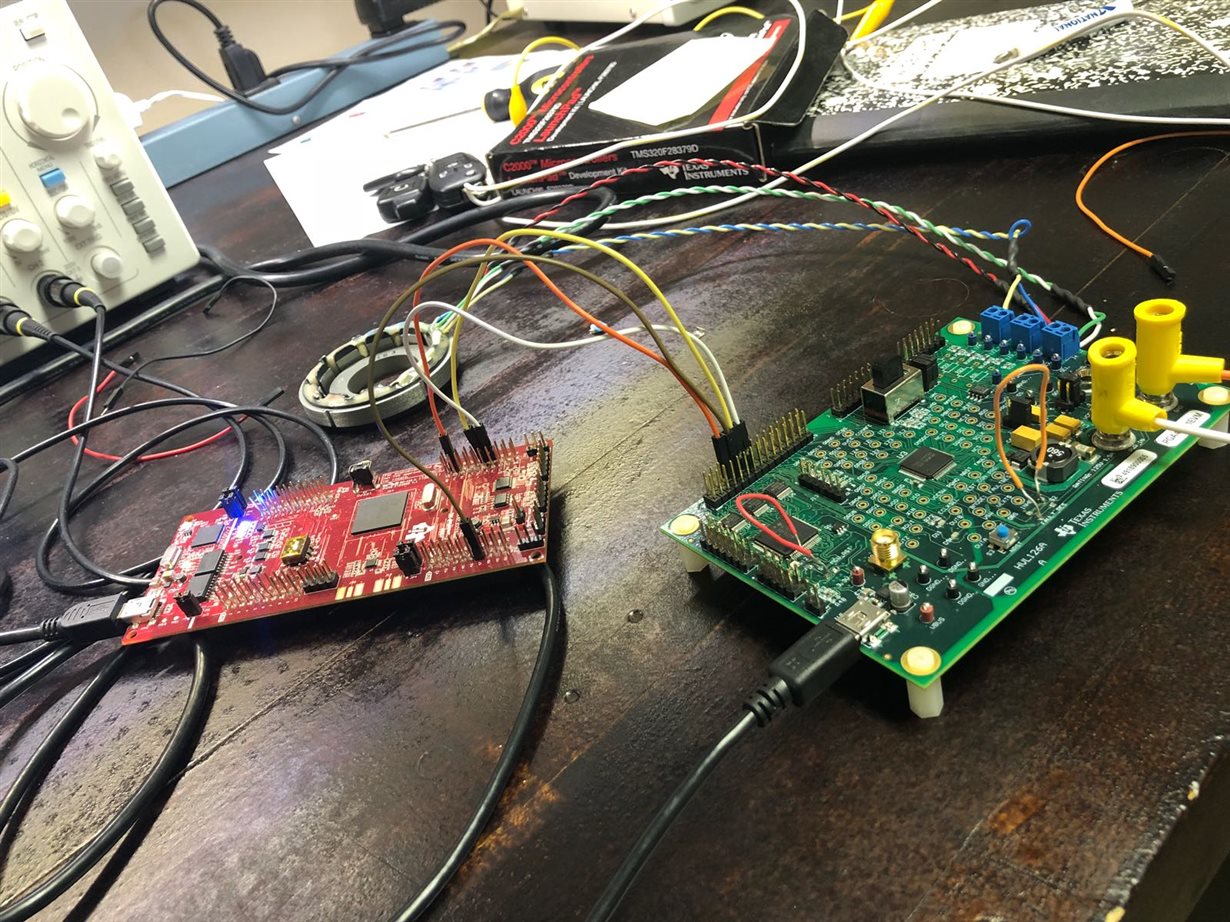Part Number: PGA411Q1EVM
Hi,
I am trying to communicate with TMS320F28379 Launchpad but I am not able to receive any SPI response back. I can see the solid green light and all the fields in GUI are right. Also, I tried to observe the SCLK, NCS, SDI signals on the EVM using CRO probe points provided. They are looking fine. Here is what I am doing right now.
I am not able to receive any SPI response and the receive buffer is always empty.
1. I am sending 1 byte at a time and repeating it 4 times
2. The clock frequency is 1 Mhz
3. I observed that the chip select is low for entire 32-bit transfer
4. Configured SPI as CPOL = 0 and CPHA = 1
5. I made sure NCS is kept high for 1ms between two SPI commands
I tried changing the J3 to both 3 and 5, 4 and 6 but there is no response. Is there anything that I am missing?