Hello there,
I'm trying to communicate with the ADS122C04 over I2C with a Raspberry Pi model 3.
My circuit is wired up as below, with 1k pull up resistors on the I2C lines, filter capacitors and AVDD at +5V rather than 3.3V.
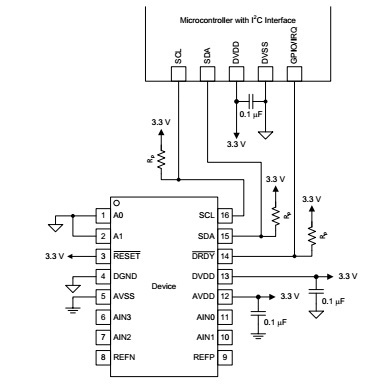
The chip is visible on the expected address using i2cdetect, however I'm unable to write to it, getting: Error: Write failed.
The same error is given when attempting to write to a chip address which doesn't exist.
I am able to write to other I2C devices using the same bus and technique.
I've tried using two different Raspberry Pi's and two different ADS122C04 chips.
Any ideas or suggestions for why this might not be working?
Thanks in advance,
Matt


