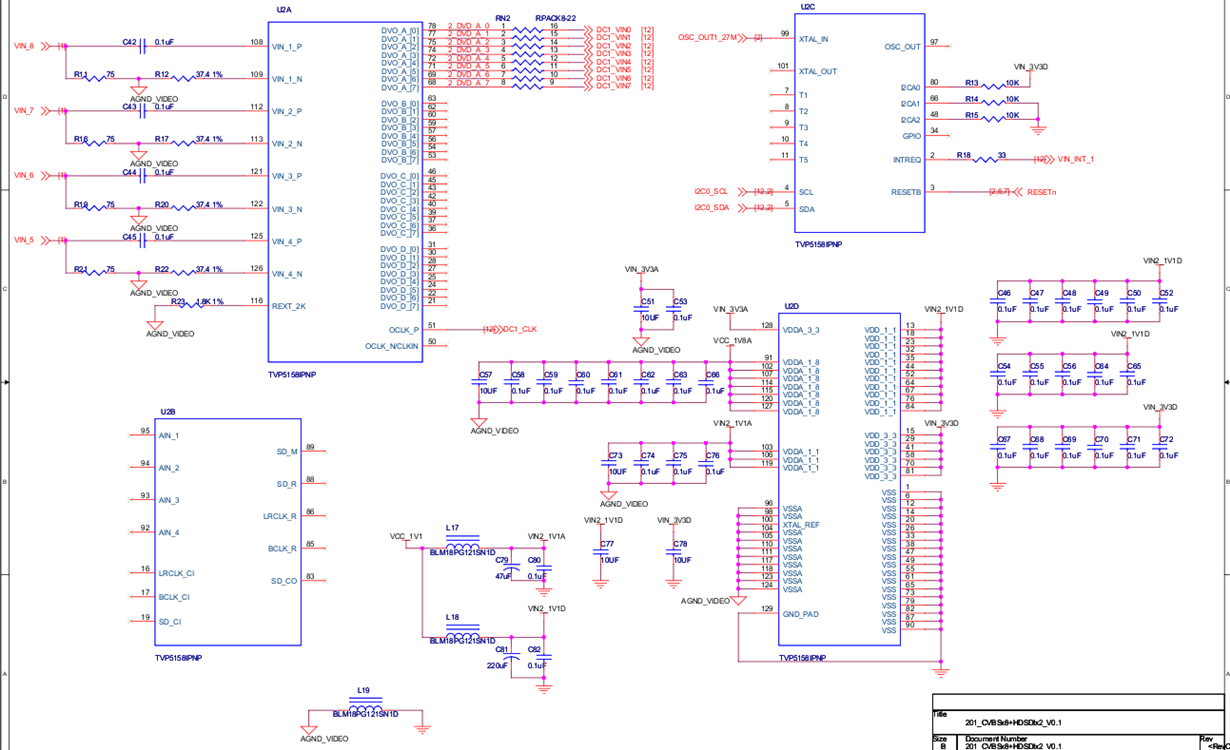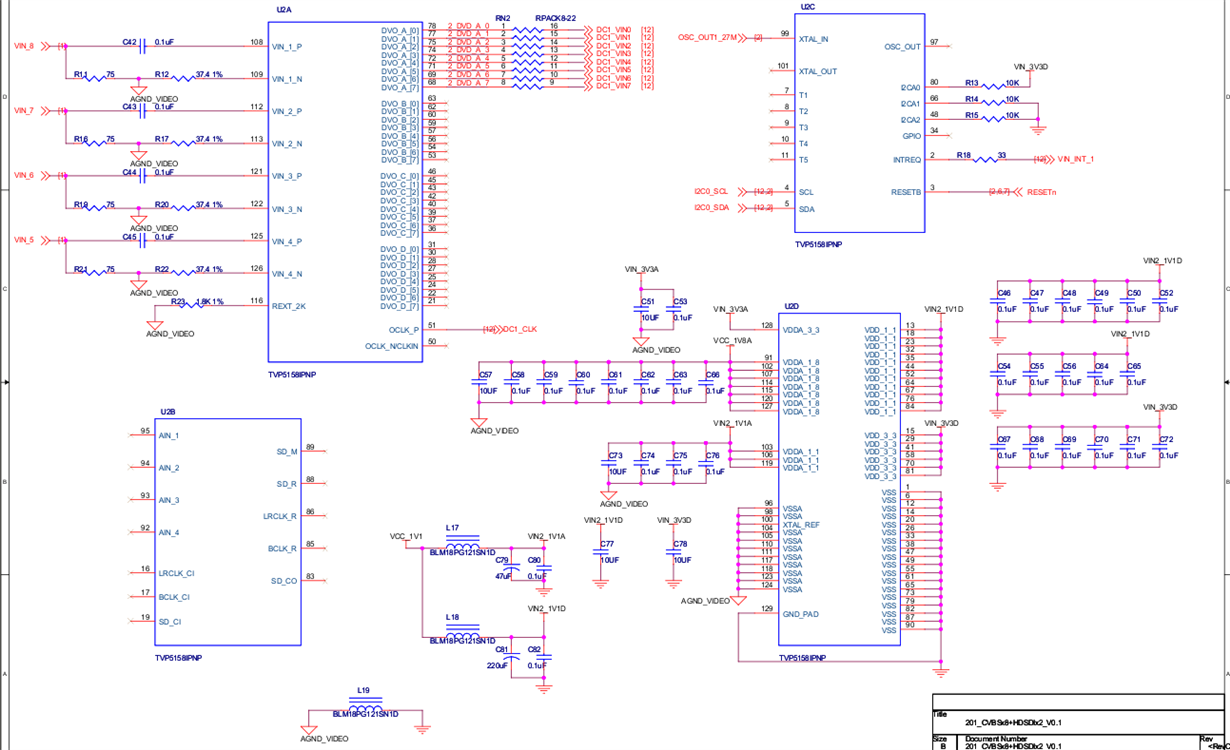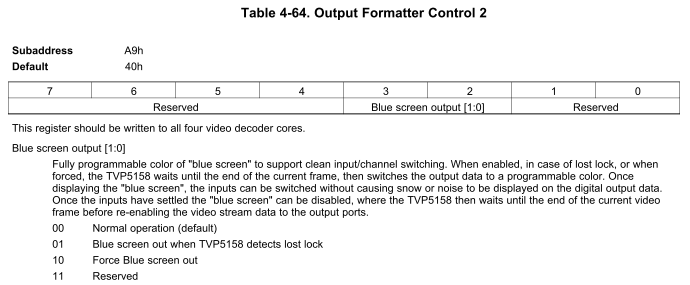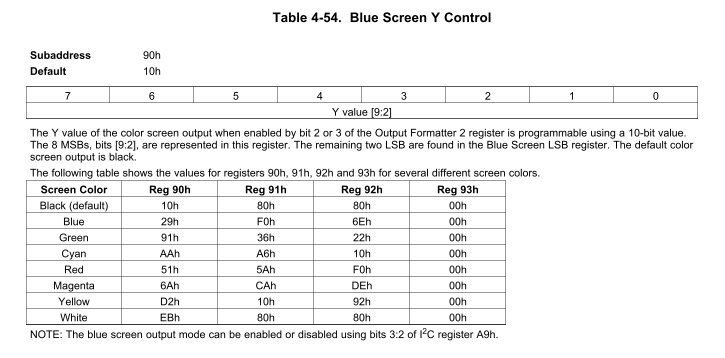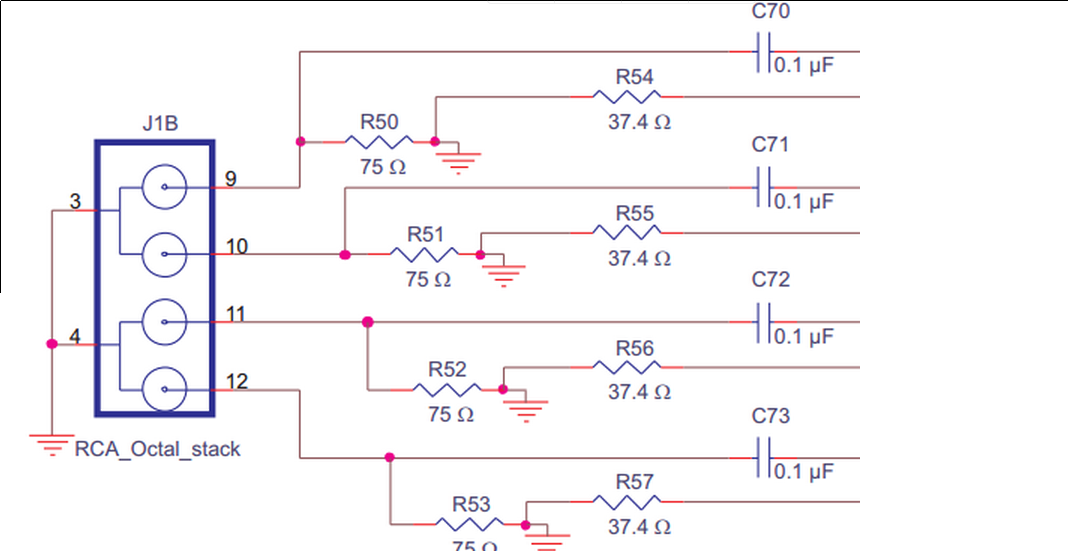HI ALL:
Just Now We refer to the TI8168 evm board and produced a custom board.
which have two tvp5158 chip and connected to ti8168 VIP1 portA and VIP1 portB instance.
The first tvp5158 capture four channel D1 video and the second tvp5158 capture two channel D1 video.
But now We meet across a problem.
The six input image have a color cast. The red image become blue however the blue image become red, That's very strange.
The tvp5158 driver source code is from dvrrdk4.0 dvr_rdk/dvr_rdk/mcfw/src_linux/devices/tvp5158.
Below is my Initialize code for tvp5158
VCAP_DEVICE_CREATE_PARAM_S vidDecVideoCreatePrm[2];
for( i = 0 ; i < 2 ; i ++) {
vipInstId = SYSTEM_CAPTURE_INST_VIP1_PORTA+i;
vidDecVideoCreatePrm[i].deviceId = DEVICE_VID_DEC_TVP5158_DRV;
vidDecVideoCreatePrm[i].vipInstId = vipInstId;
vidDecVideoCreatePrm[i].numChInDevice = 4;
vidDecVideoCreatePrm[i].modeParams.videoCaptureMode =
DEVICE_CAPT_VIDEO_CAPTURE_MODE_MULTI_CH_PIXEL_MUX_EMBEDDED_SYNC;
vidDecVideoCreatePrm[i].modeParams.videoIfMode = DEVICE_CAPT_VIDEO_IF_MODE_8BIT;
vidDecVideoCreatePrm[i].modeParams.videoDataFormat = SYSTEM_DF_YUV422P;
vidDecVideoCreatePrm[i].modeParams.standard = SYSTEM_STD_MUX_4CH_D1;
vidDecVideoCreatePrm[i].modeParams.videoSystem =
DEVICE_VIDEO_DECODER_VIDEO_SYSTEM_AUTO_DETECT;
vidDecVideoCreatePrm[i].modeParams.videoCropEnable = FALSE;
vidDecVideoCreatePrm[i].modeParams.videoAutoDetectTimeout = -1;
}
Vcap_deviceCreate(vidDecVideoCreatePrm, 2);
Vcap_deviceStart();
We have using the blue screen function to debug this problem.
We using tvp5158 output the blue image,the red image, the Magenta image.
The TI8168 can capture the image successfully.
So I think the tvp5158's output is OK. But We don't know what causes color cast.
Thanks