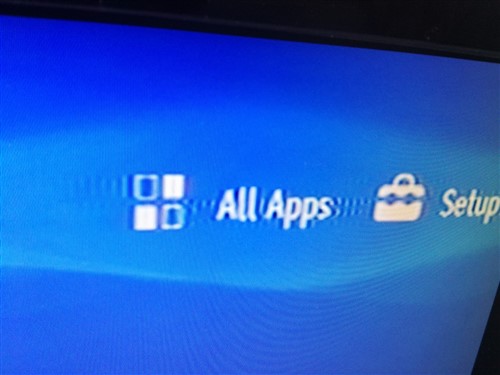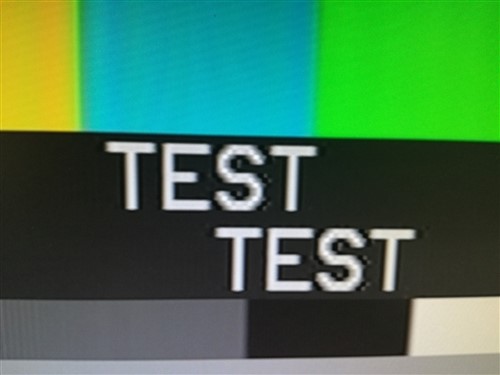Other Parts Discussed in Thread: TVP5160
Good Morning,
I'm using TVP5146M2 in my project and I'm having problems with image quality.
The defect is especially noticeable around the text. Please look at the following pictures:
Register settings are the default except:
REG 0x08 = 0x00 (Stop Band Luminance Filter)
REG 0x0E = 0x04 (Wideband Chrominance Filter)
REG 0x33 = 0x40 (ITU-R BT.656 with embedded sync)
REG 0x34 = 0x11 (Output Enable)
I tried to change the AFE / Luminance Processing Control / Chrominance Processing Control / CTI registers but did not get good results.
Some advice?
Thank you
Giacomo