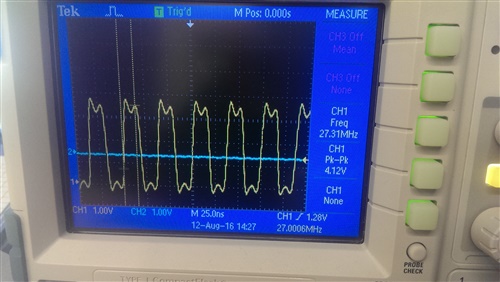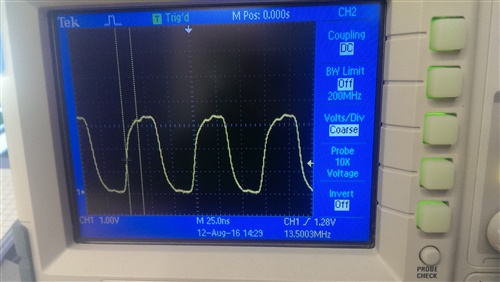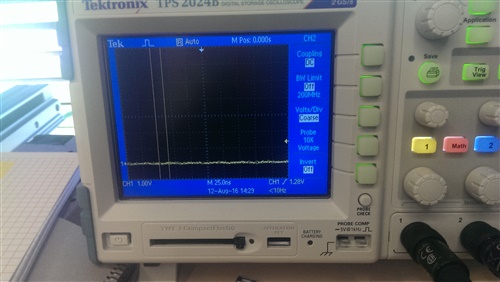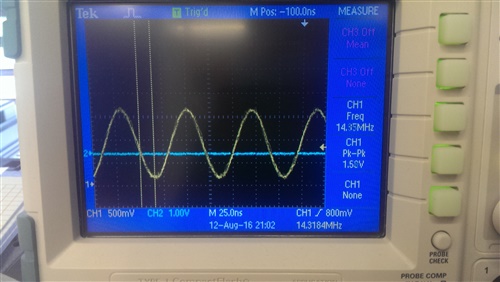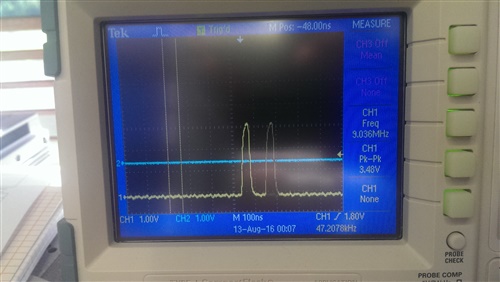I'm interfacing TVP5150AM1 with a Cypress FX3 . I2C seems to function well and outputs are not high impedance but they output values that look quite nonsensical. I get all logic ones on YOUT4 and YOUT7 which result in dark violet color. Nothing changes when I try to force a black screen, the same values are even outputed during vertical or horizontal blanking periods.
To make things more clear, I will tell registers and their values:
Register -- Value
0x00 -- 0x08
0x03 -- 0xAF
0x06 -- 0x07
0x0D -- 0x40
0x0F -- 0x06
0x12 -- 0x04