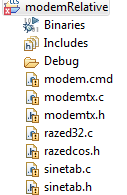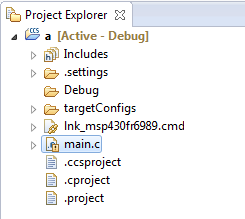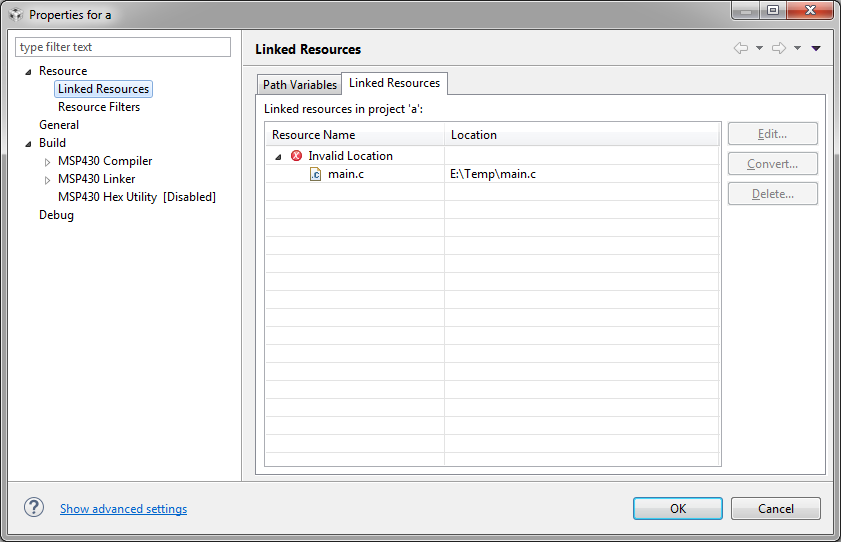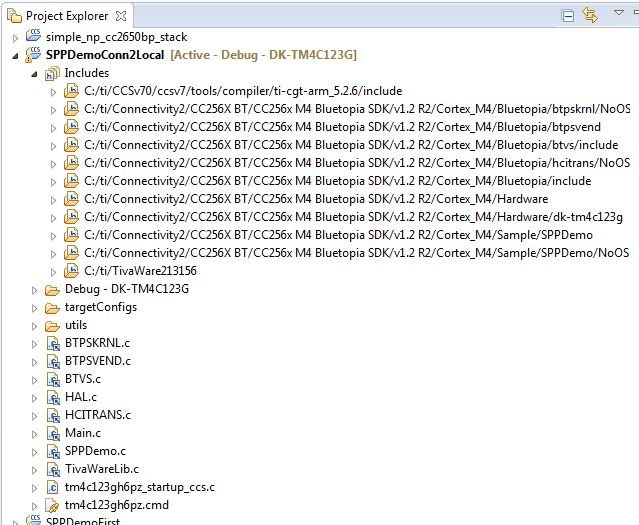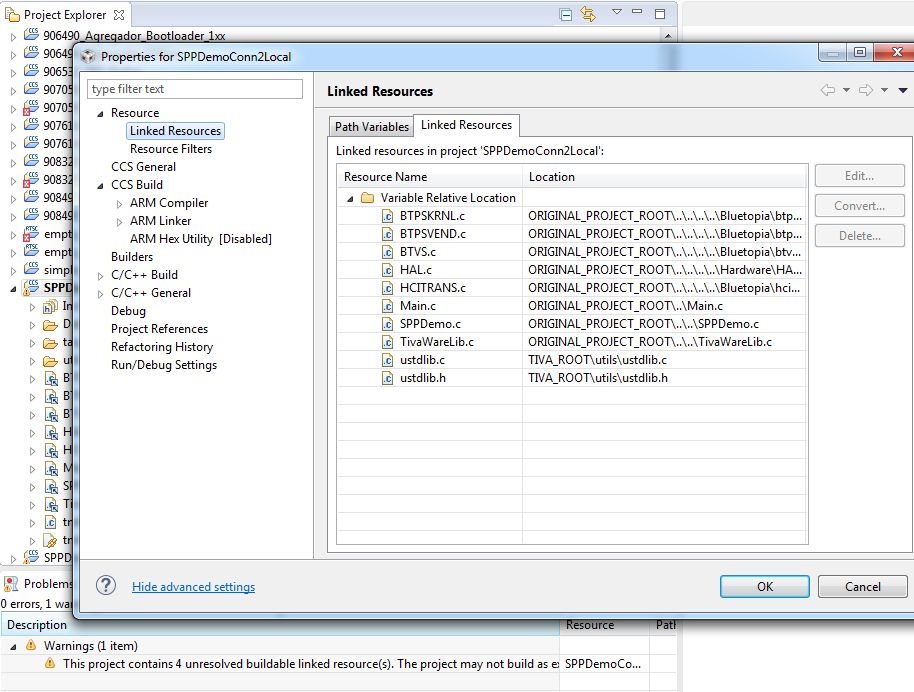On CCS5 I get this warning above. But there is no hint, which resources are unresolved. Therefore the complete project (1000 files) has to be checked by hand. But this is nearly impossible
-
Ask a related question
What is a related question?A related question is a question created from another question. When the related question is created, it will be automatically linked to the original question.