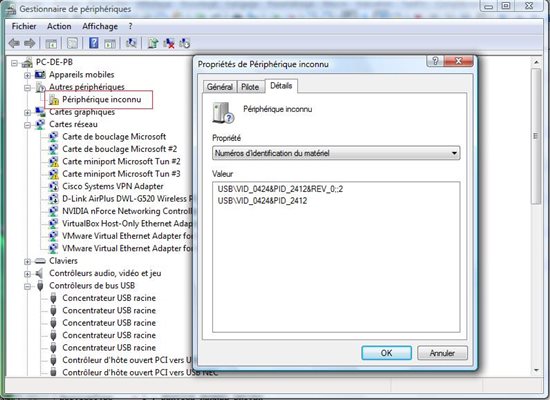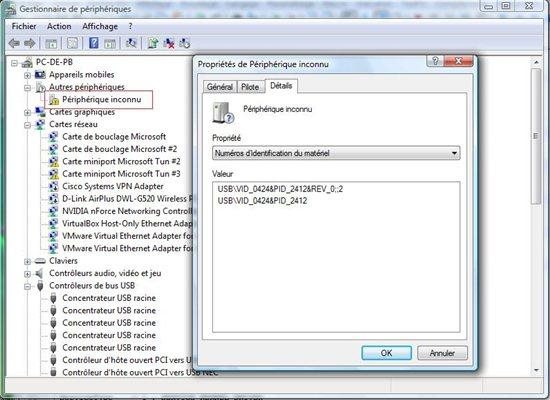Hi,
I'm using a Beagle bone REV4 with all software installed on an VMWare.Ubuntu 11.04. I can compile my kernel and use it with a tftp/nfs boot. I can use the CCSV5 to debug in RUN MODE (user space application).
BUT I fail trying to begin with Kernel debuging with CCS. I've tried the sitara support package documentation or such tutorial below but no way.
http://beagleboard.org/static/beaglebone/latest/Docs/ccs-jtag-simple.htm
THe main problem i think ? is that I never can have a connection such as XDS100V2 USB Emulator ? I think i need this connection ... but not sure.
The BBone should embed necessary hardware but noway, I never have any other "connections" than "Data snapshot viewer". and indeed the directory "ccs_base/common/targetdb/connections" does nt contain anything else than "DataSnapshotViewer.xml".
Please help ?