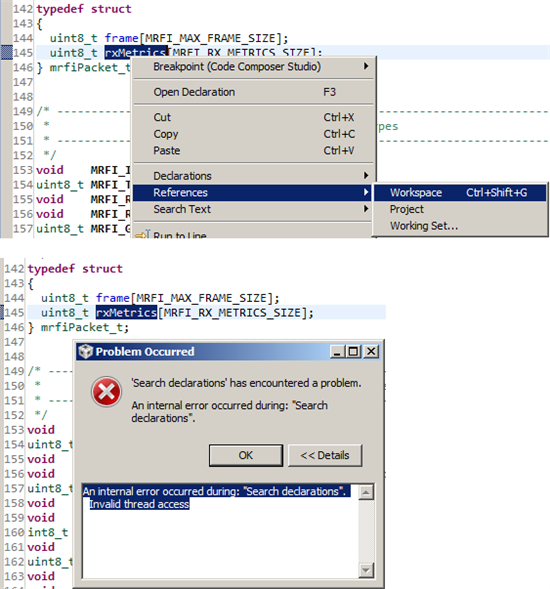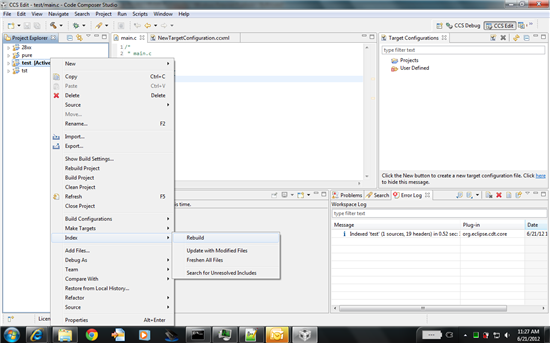Hi,
Our CCS version is 5.2.0.00069 and we frequently encounter “internal error” when using right-click context menu’s “Search Text” or “References” function.
One error is like
An internal error occurred during: "Search declarations". Invalid thread access
Code cross-referencing becomes very inefficient with this. We have searched the CCS forum but there is no post about the same problem. Could someone help?
Mat