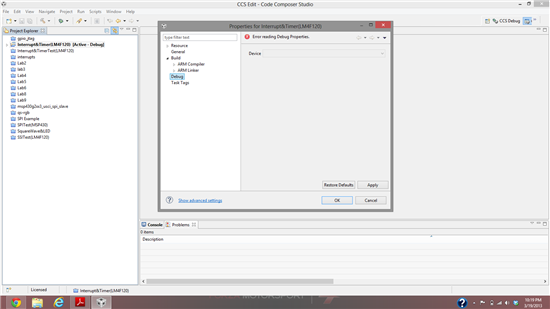Hey all,
I am using CCS V5 and I am working with the LM4F120 dev board. I am having a problem with a project of mine in CCS. When I try to run the debugger it won't launch it. I can build the project just fine, but it won't enter debug. My previous projects work perfectly fine, but my current one does not. I went ahead and made a new project and just basically copied and pasted everything into it. I get the same results when I try to run the debugger. I have checked to make sure that the settings are the same as the other projects that do work.
Whenever I right click and go into "properties" on the project not working and click on "Debug" nothing comes up. At the top it says "Error reading Debug Properties". I'm not really sure what to do from here. Can anyone help?
Thanks!