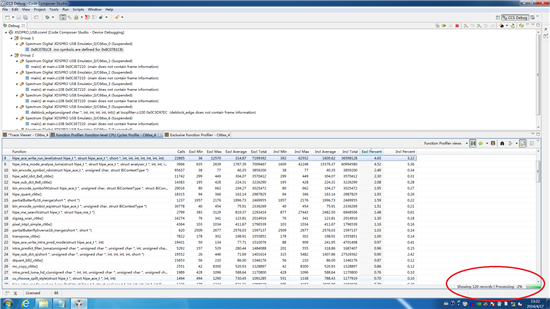hello:
I baught a XDS560V2 PRO trace receiver from TI estore, I use it to trace data from C6678 EVM board.I set the receiver buffer size to 1GB,and when the buffer is full, it will show the trace info on the CCS. Because the trace buffer is too large, it need several hours to get all the info on to the CCS. I find that several hours later, the CCS trace have bug,please see the picture:
Q1: the Update Progress become to negative number,and yesterday,I have a another trace, the Update Progress become to 148%,more than 100%,when this bug happens, it will not updata the info from trace buffer to CCS. I am not sure whether this is a bug of CCS5.5 or not, if it's ,how can I solve this problem, because I need the trace info. If ccs get the trace info onto it last for several hours, this problem will occur.
Q2:another question , if I get the inclusive percent info, the top-level function maybe 100% or closest to it,
but actually,it's not, no one function's inclusive percent info more than 20% in my project. The trace range I used is start and stop at address.
Q3: In the receiver/transport settings, I set the Num of pins is 17,default is 10, I am not clear if this have a influence, what 's the Num of pins used for?
Best Regards,
Si