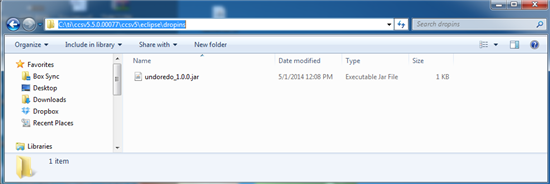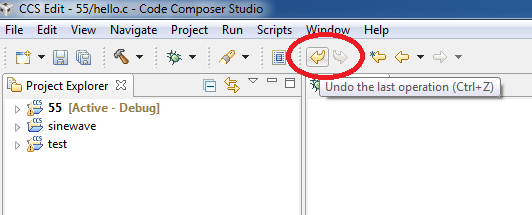I am using CCS v5.5. The "Last Edit Location" button on the toolbar (or Ctrl+Q) does not work. Instead, it goes to some other location for which I cannot figure out a rhyme or reason. That location will change from time to time, but, again, I cannot find a pattern. Bottom line: It does not go to the last edit location as it should.
Previously to using CCS, I used CCE Pro for many years, and this feature (which is great) worked perfectly. I searched everywhere and do not see this problem reported. Does anyone know when this bug crept into CCS?
Thanks,
Ed