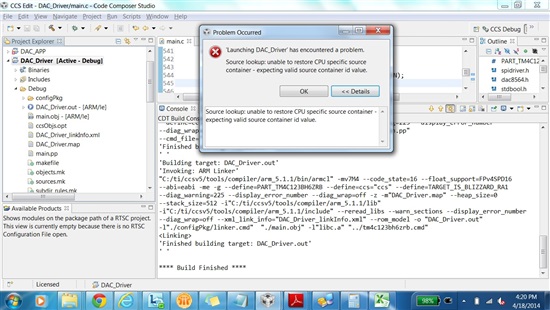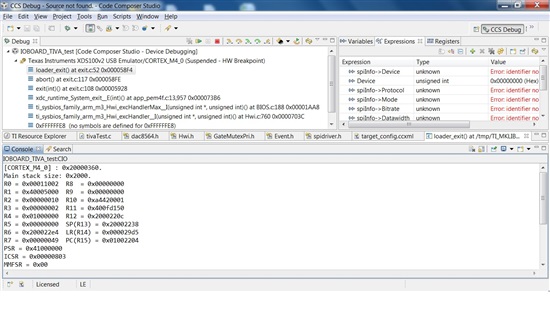Hi,
I am working on a project in which I am trying to test the DAC8564 driver and when I right click on my project and click "Debug As Code Composer Debug Session" the debugger starts to launch, but then I get the following error message:
I'm seeing CCS 5 error message when I try to start debugging the applications for my TIVA target board.
I am using TI XDS100v2 USB emulator for debugging and processor is TM4C123BH6ZRB. Have anyone got that type of error message and if yes can you give me the reason why such message comes and how to resolve the same.
I am able to debug all other projects. Please advise what I can do get this fixed. Also please let me know should anyone require any further information.
Thanks
Mritunjai