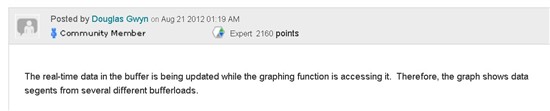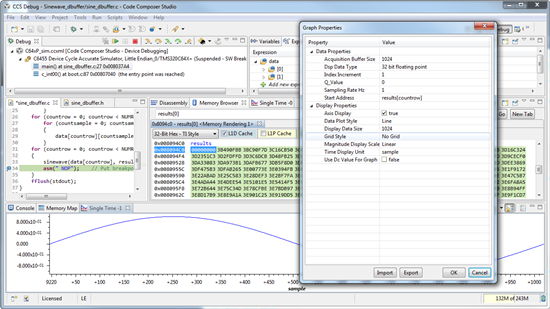Hi all,
I met a problem with the graph tool's real-time showing in CCS.
**********************************************************************************************
In our board, the FPGA sends 400 Bytes data to the C6670 through SRIO port every 1.5ms.
After sending, the FPGA raise one of the C6670's GPIO to notice the C6670 that the transfer is done. (We haven't try to use doorbell right now.)
In C6670's GPIO interrupt func, the core moves the 400B data to the other buffer with 4K Bytes size.
So the 4KB section will be re-wrote every 1.5ms and every 15ms it will be refreshed toally.
**********************************************************************************************
In the CCSv5.3, I use the Graph--Single Time tool to show the waveform of the data in 4KB section.
If the FPGA sends sin waveform, the tool can show OK. But sometims I got the wrong waveforms like below.
**************************************************************************************************************
And I quote the reply from Douglas Gwyn in this thread http://e2e.ti.com/support/development_tools/code_composer_studio/f/81/t/189193.aspx,
I think his reply is right.
**************************************************************************************************************
But how to fix this showing problem?
How to use the CCS to show the waveform of the data in one memory section with continuous refresh?
How to avoid the real-time data to be refreshed by the new data and accessed by the graph tool in the same time?
Maybe FIFO can resolve this problem, but can I use a FIFO for common use in Keystone DSP?
**************************************************************************************************************
Appreciating for any repiles.
Thanks!
Feng