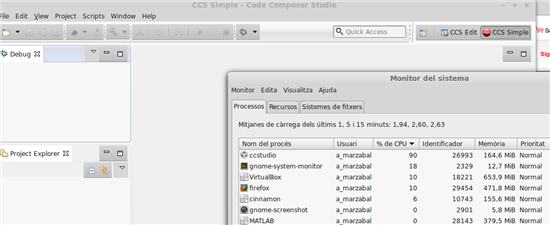Hi,
After installing CCSv6 on OpenSuse 13.1 (no dependency complaints) there is no valid startup script provided.
~/ti/ccsv6/eclipse/ccstudio file has size of 0. The Code Composer Studio 6.0.0.desktop file contents is:
[Desktop Entry]
Type=Application
Version=0.9.4
Name=Code Composer Studio 6.0.0
Comment=Code Composer Studio 6.0.0
Icon=
Exec=/home/username/tmp/CCS6.0.0.00190_linux/>/home/username/ti/ccsv6/eclipse/ccstudio
Terminal=false
so it points to an empty file. What shall be a content of ccstudio file?
Best Regards,
tml