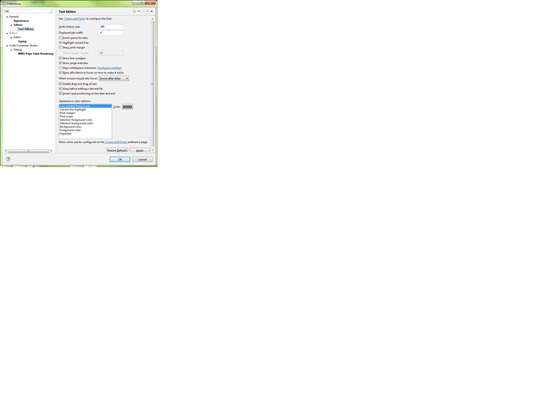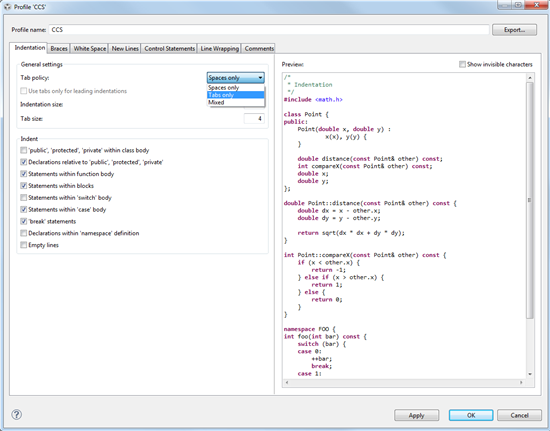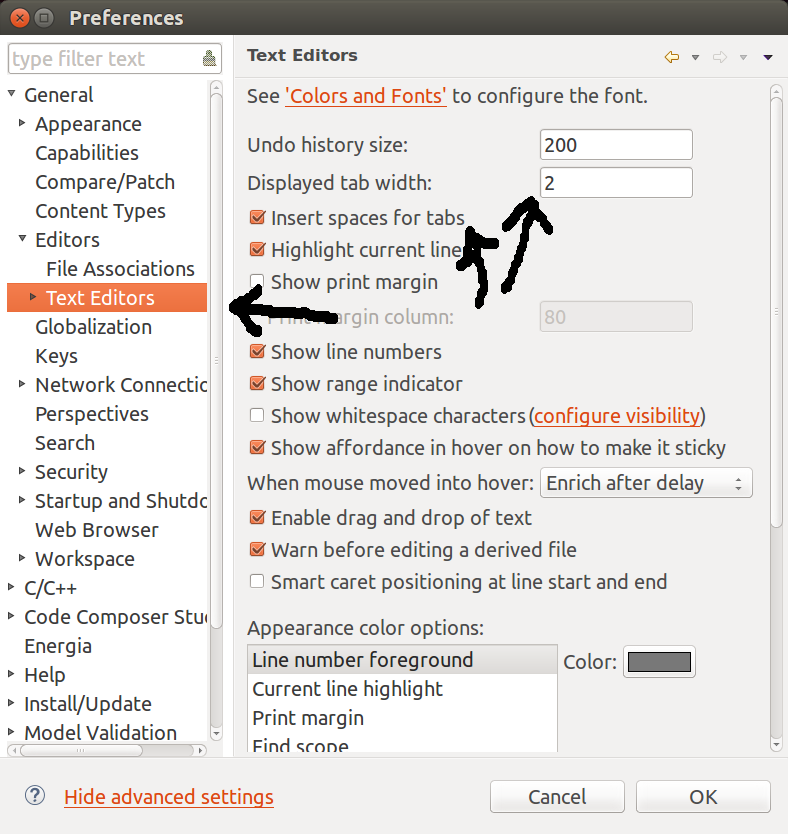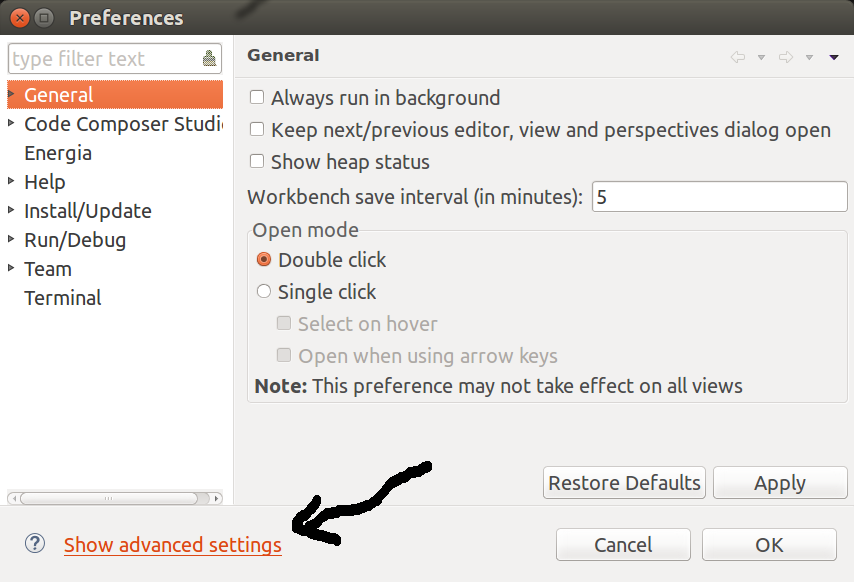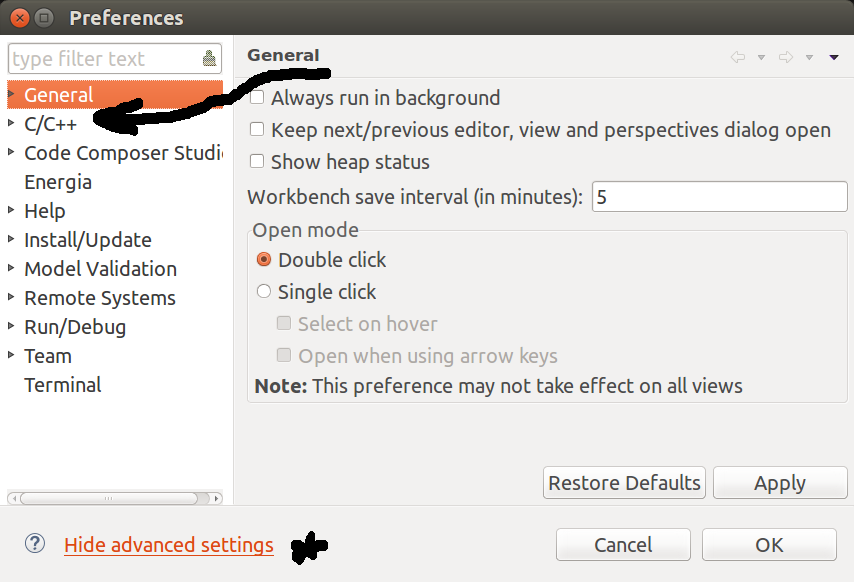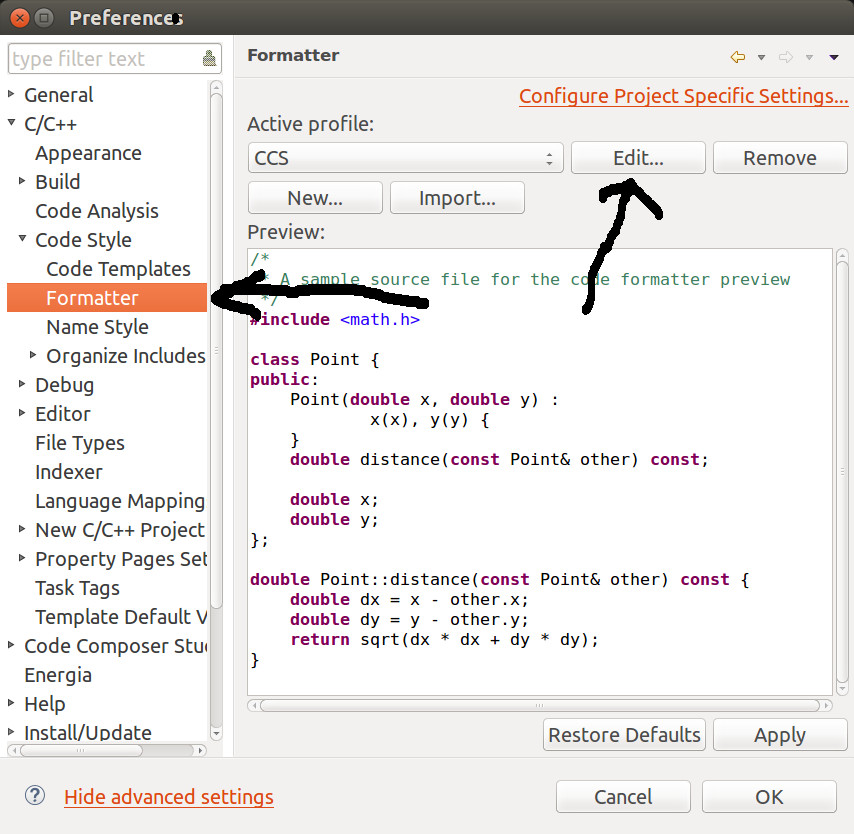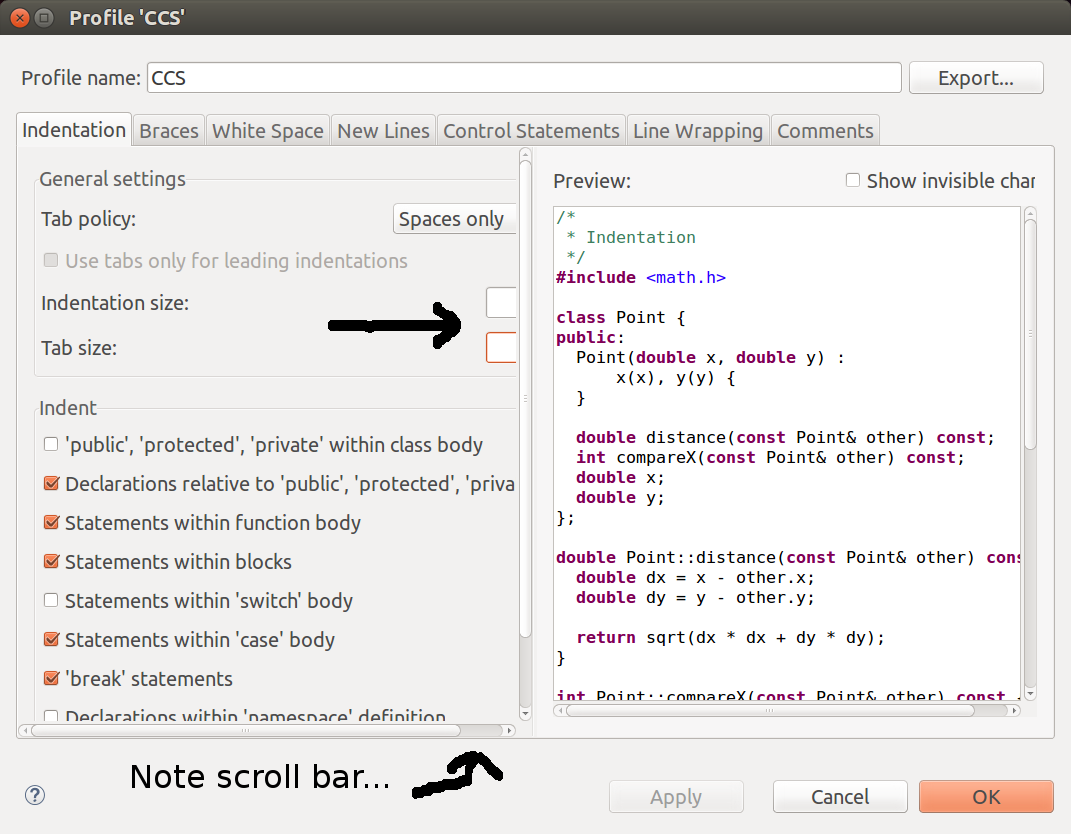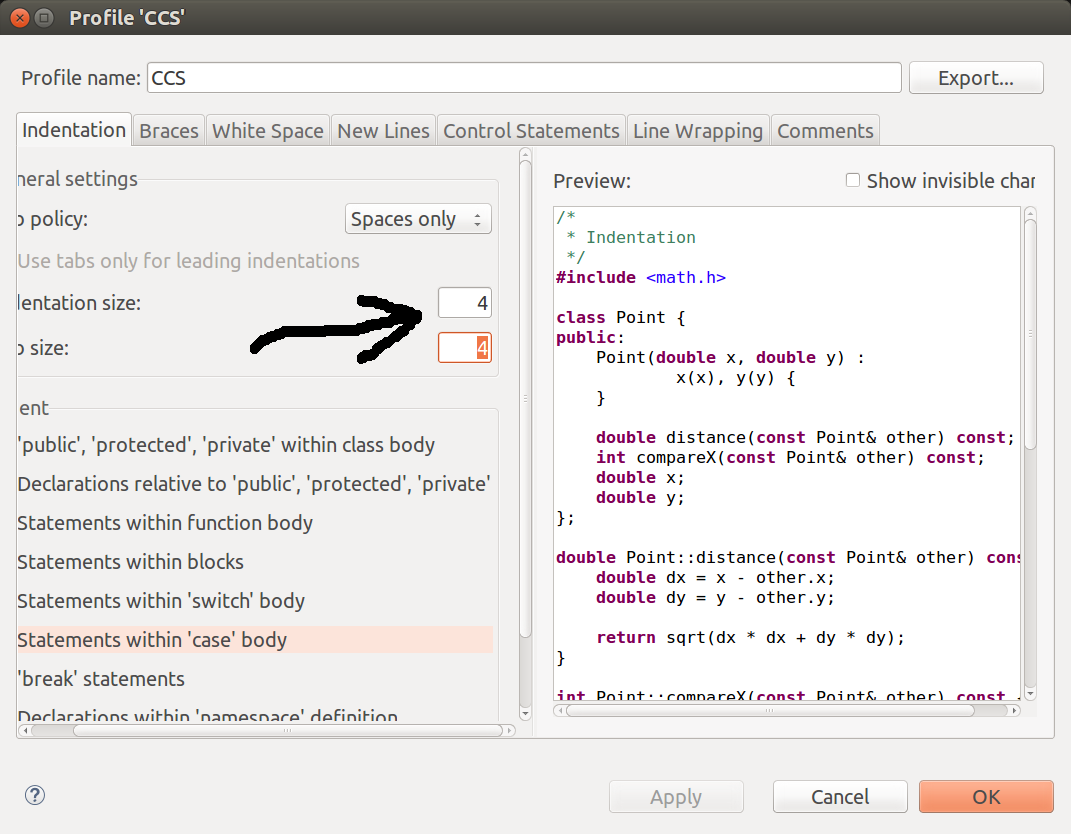In this thread
http://e2e.ti.com/support/development_tools/code_composer_studio/f/81/p/105368/373606.aspx#373606
it shows how to create a new style to force the editor to insert spaces instead of tabs. In v6 though, the preferences seems to have changed and I can't seem to find the right place, Code Style doesn't look the same:
Where did the "named" code style go?
Mike