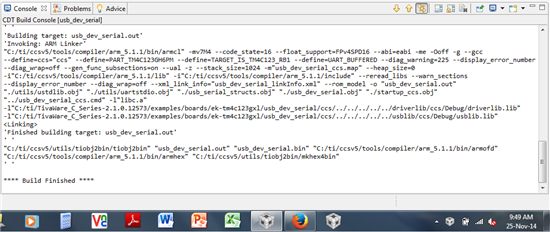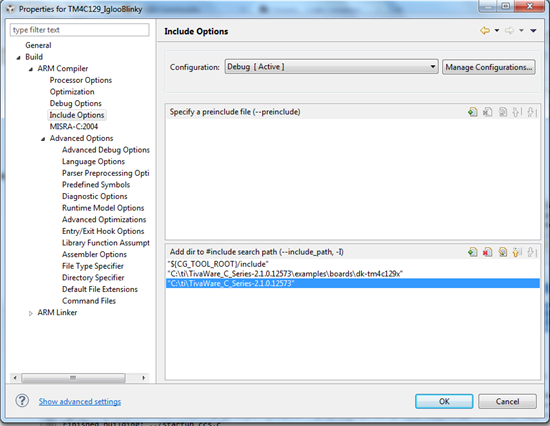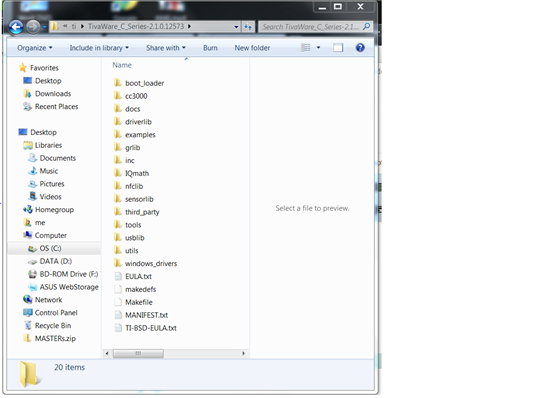Hi,
I have installed code composer 5.5.0.0 recently and trying to start off with UART code. I have also installed SW-TM4C-2.1.0.12573.exe for TIVA ware drivers.
While compiling the UART POLL code I am getting the below error
#1965: cannot open sourcefile "inc/hw_memmap.h"
When I checked I found this file in c:\ti\TivaWare_C_Series-1.1.\inc folder but the compiler seems to be refering to c:\ti\ccs5 folder.
How do I redirect the compiler or what should I do?? pls help