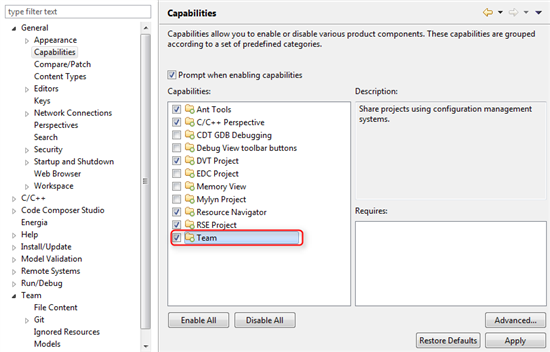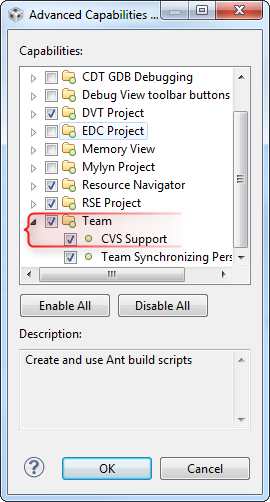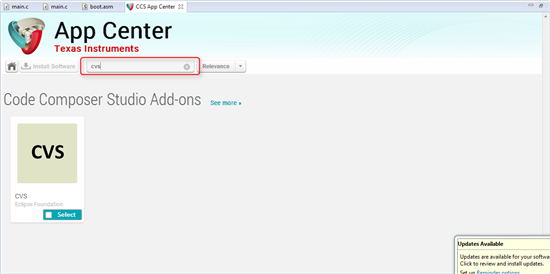I have been unable to get a CVS repository working on 3 different systems, which are running CCS V6. One system, which had CCSV5 installed initially, and CCS V6 installed after, does have a CVS repository working. Re-installing did not help. Installing CCSV5, then CCSV6 did not help. I did not see any reference to this specific problem in CCS Forum. I have been using CCS on these systems for about 6 months.
The system without CVS does NOT show "Eclipse CVS Client" under "Help>About > Installation Details", The system with CVS working DOES show "ECLIPSE CVS Client" under "Help>About >Installation Details".
In CCS when selecting Window>Open Perspective>Other>Show All, CVS does NOT appear. This is the common result on each system which does NOT have a CVS repository working.
I have NOT found a way to install a CVS plugin. I did see a reference (somewhere) saying that CVS was a core part of Eclipse 4.3 and did not need to have a plugin installed. I am not experienced with installing Eclipse plugins but that does not seem to be the real issue.
I have lots of existing projects including my present active project in CVS repository, so would prefer to not move to SVN or GIT at this time. I could revert to CCSV5 but do have a single system running CCSV6 with CVS working so reverting to V5 seems the wrong approach.
My "main development" computer running CCSV6 (without CVS working) is a Windows7 Professional OS, 64 bit, AMDFX-8350 8 core, 8gb ram. The system with CCSV6 and CVS working is also WIn 7 Pro, 64 bit, AMD Phenom II X6.
Any advice will be appreciated,
Randy