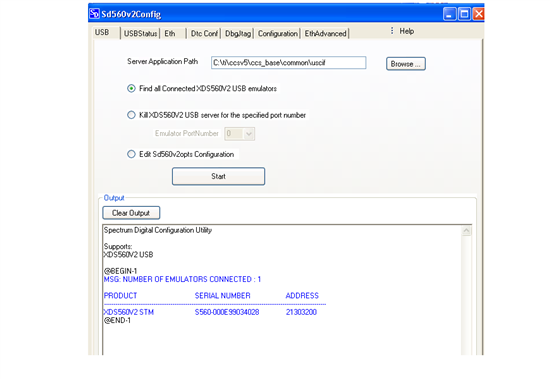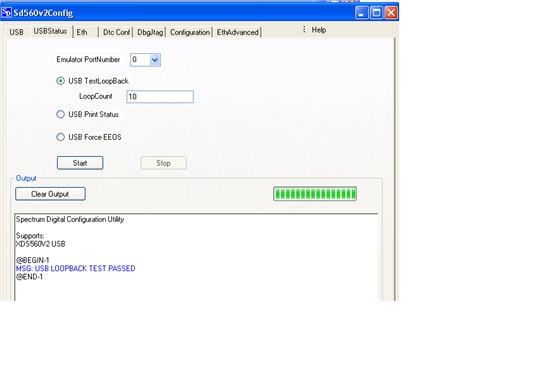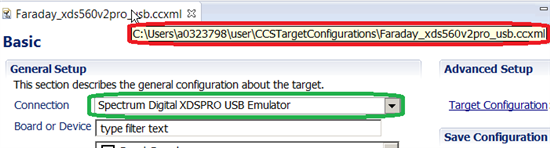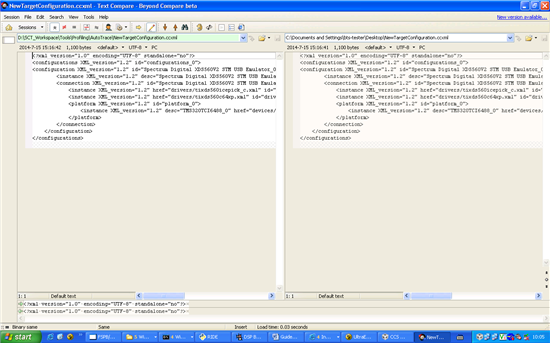Now we have upgraded CCS(5.4.0.00091) and (XDS560v2 Pro) with clean Test PC(reinstalled OS).
After try auto trace automation with reconfigured ccxml and delete .metadata(all info is new and clean).
There are some new issues from green font, ti_xpcom.dll file existed in PC. My draft analysis is debug session can’t get through. But why dll file can’t be loaded.
java.lang.UnsatisfiedLinkError: Can't load library: c:\ti\ccsv5\ccs_base\DebugSe
rver\win32\ti_xpcom.dll
at java.lang.ClassLoader.loadLibrary(Unknown Source)
PS: info/logs/script/versions attached
TI emulators 5.1.73.0
TI Simulators 5.4.0.4
Debug Server 5.4.0.279
Spectrum Digital Emulators 5.2.0.07
Checked CCS JAVA API document, I found CCS5.4 removed TraceAnalyzerSession API( No longer in JAVA API doc/ C:\ti\ccsv5\ccs_base\scripting\docs), here commented these Analyzer 3 line codes to debug first, as Analyzer is only called after trace correctly be caught