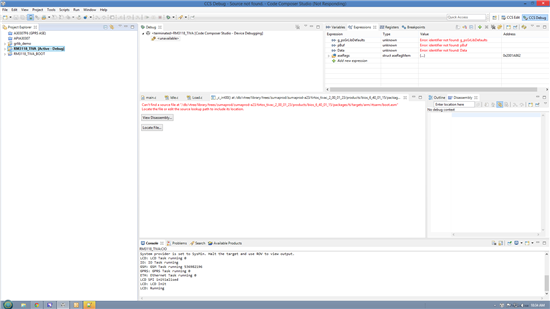I have been using CCS V6 fine with Free License until latest update which now causes the program to hang when terminating the Debug.
The version is: 6.0.1.00040
I can edit code, compile code and download and run a debug session, but when I go to terminate the debug session and return to editing the application simply hangs and shows as not responding. I have left for approx. 10 mins and still stays just sitting there with hourglass and program not responding being displayed which means I then need to terminate the program.
I am running this on windows 8.1 64bit machine and am using BD-ICDI-C board to interface to TM4CENCPDT processor.
This was all working fine last week until I receive an update from TI (08-08-14) for the CCS V6 to version 6.01.00040, now I cannot run a debug session without the program hanging and locking the workspace so I need to do a restart on my PC in order to go back to editing.
Previous version 6.0.0.00190 worked fine including all updates until the one on 8th August, previous update was received 1st August and worked fine.