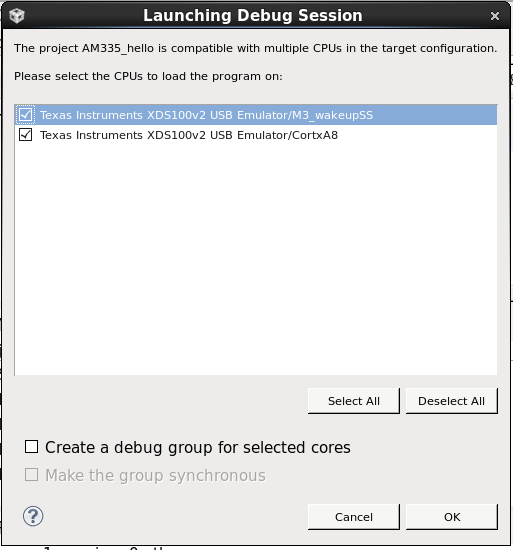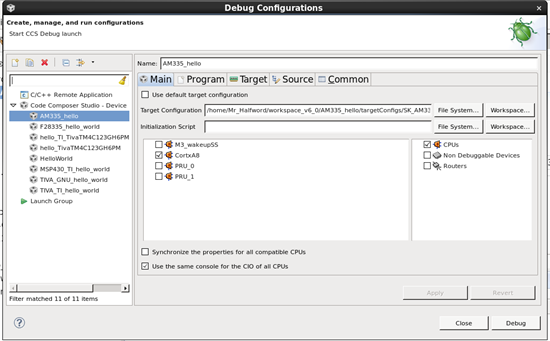I am somewhat new to programming so I could really use some help with the following problem.
I purchased a AM335x Starter Kit and I am having difficulty connecting to the target and debugging sample code provided in the StarterWare package because I would like to use the device without an OS.
I have downloaded and installed Code Composer Studio 6.0 (CCS6).
I have downloaded and installed the StarterWare package AM335X_StarterWare_02_00_00_07.
In CCS6, I have created a new target definition using the following:
1) Basic: Texas Instruments XDS100v2 USB Emulator
2) Basic: Board: SK_AM3358
3) Advanced: In the "CortexA8" connection added the gel file:
ti\AM335X_StarterWare_02_00_00_0\/tools\gel\AM335x_SK_1.1.gel
I powered up the starter kit without an SD card and attached to the computer using the USB cable.
In code composer I loaded one of the examples: rasterDisplay.
After importing the project, I seemed to be able to build the project with no problem.
However, when I tried to debug the project, I get the following message:
M3_wakeupSS_0: Error connecting to the target: (Error -1266 @ 0x0) Device is held in reset. Take the device out of reset, and retry the operation. (Emulation package 5.1.450.0)
What am I doing wrong?