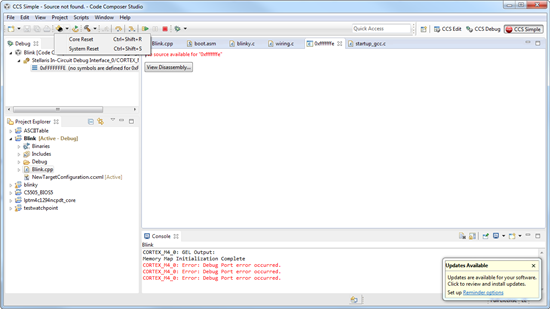I cannot for the life of me debug an Energia (0101E0012) sketch in CCS (6.0.1.00040), targeted for TM4C1294NCPDT (the EK-TM4C1294XL launchpad). The sketch appears to run fine from Energia, and when imported into CCS, it compiles and (appears to) flash just fine with no errors, but it doesn't run. A breakpoint set at the first line of setup() is never hit, and clicking “pause” while debugging prints the message “CORTEX_M4_0: Error: Debug Port error occurred.”, and the stack frame (I think? I'm kind of new to this) is at “_free_r() [C:\path\to\file.out] at 0xFFFFFFFE”. The memory map also shows such helpful information as
fffffffe: ???? Memory map prevented reading 0xFFFFFFFE [code=0x20000]
100000000: ???? Invalid target memory access
100000002: ???? Invalid target memory access
100000004: ???? Invalid target memory access
100000006: ???? Invalid target memory access
100000008: ???? Invalid target memory access
10000000a: ???? Invalid target memory access
10000000c: ???? Invalid target memory access
10000000e: ???? Invalid target memory access
100000010: ???? Invalid target memory access
Clicking “View Disassembly” makes the page in CCS sort of “flash” but otherwise does nothing.
I would greatly appreciate any help with this issue.
P.S. I’m running everything on Windows 7 Pro SP1 x64. The Stellaris ICDI drivers are installed and working, as evidenced by the code running straight from Energia. TivaWare example projects from CCS also run fine. But I would much prefer to use the Energia API, as the base C code looks fairly impenetrable to me (as I said, I’m no expert).