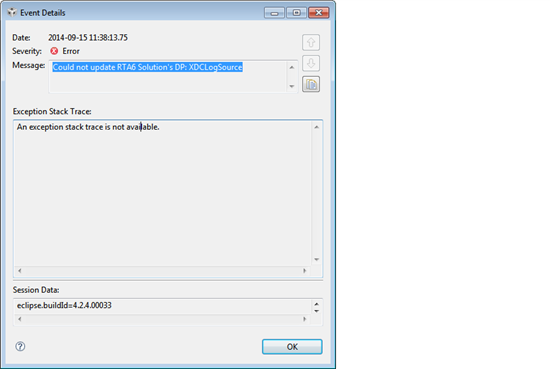I am using CCS Version: 4.2.1.00004 . I want to launch CCS and debug my source code from JAVA Applications.
I am able to launch CCS but I can not see any active debug session for the program I load through java application(Workspace path is correct and project build with source code are present at same path).
I followed the below sequence of operations:
I use the below command to launch CCS.
script.getServer("CCSServer.1").openSession(".*");
When CCS is launched, the error log in CCS displays below errors.
Could not update RTA6 Solution's DP: XDCLogSource
Error while stopping "com.ti.dvt.datamodel_2.0.0.201008091238".
Exception Stack Trace:
org.osgi.framework.BundleException: Exception in com.ti.dvt.datamodel.ui.RtaPlugin.stop() of bundle com.ti.dvt.datamodel.
at org.eclipse.osgi.framework.internal.core.BundleContextImpl.stop(BundleContextImpl.java:1052)
As suggested in some of the posts, I ignored the error and I loaded my program on the debugsession using below command, but CCS does not open any active debugsession for the program which I loaded.
debugSession.memory.loadProgram("E:\\lipuni\\wkspace_\\demoprj\\Default\\demoprj.out");
debugSession.symbol.load("E:\\lipuni\\wkspace_\\demoprj\\Default\\demoprj.out");
Please guide me what should I do to successfully lauch CCS from java application and open the intended debug session to debug my source code
-
Ask a related question
What is a related question?A related question is a question created from another question. When the related question is created, it will be automatically linked to the original question.