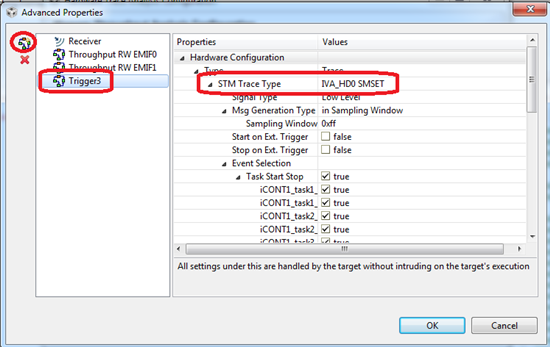Hi,
1. In http://processors.wiki.ti.com/index.php/C6A816x,_AM389x,_DM816x,_DM814x_Debug_and_Trace_Tools#How_to_collect_STM_information_by_XDS560_V2_System_Trace_Emulator_receiver, it says that "You must be using MIPI-60 pin target connector for STM trace". But there is only 20-pin JTAG connector on DM8148 EVM and I tried it with SD XDS560v2 emulater. And I can see the EMIF throughtput as below when I uses STM to check memory throughput and access analysis. So is 60-pin a MUST or not?
2. But if I selected IVAHD analyzer in STM window, I can't see nothing there.
BTW, I have enabled a trace function in breakpoint pane.
3. I tried custom system trace and I can't see anything in ivhad analyzer either.