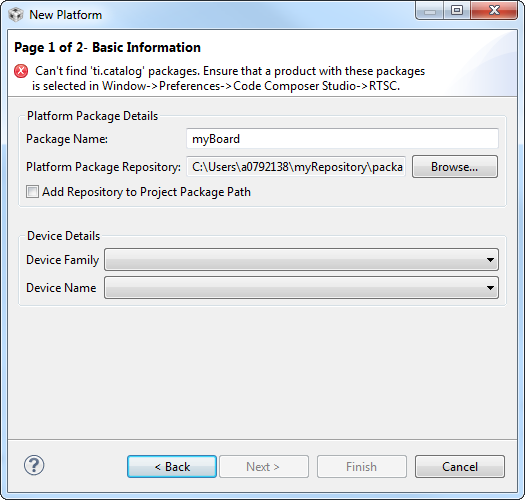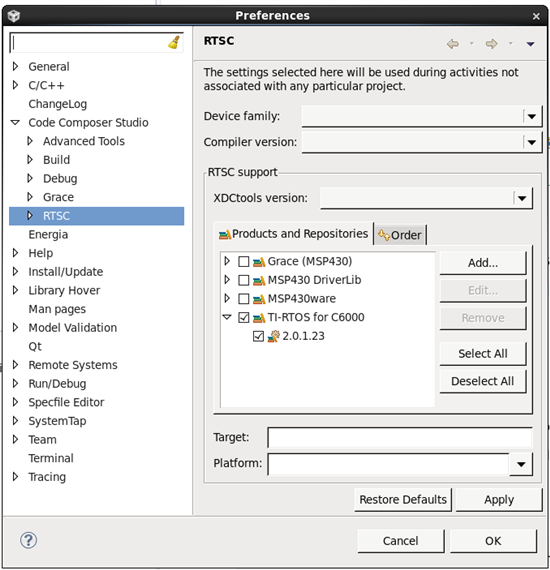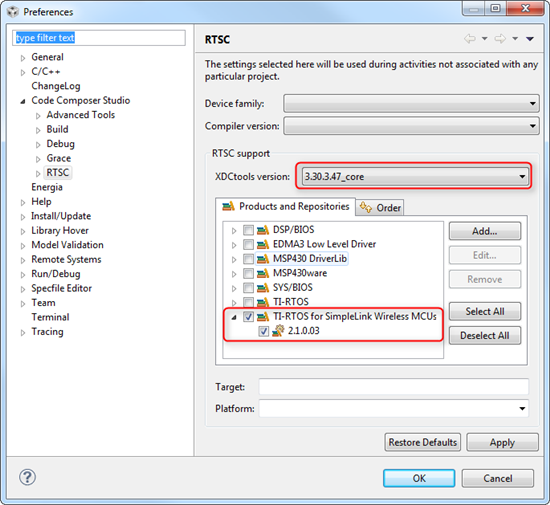Using CCS v6.0.1.00039, I try to create a new platform: Tools-->RTSC Tools-->Platform-->New.
The error: "Can't find ti.catalog' packages. Ensure that a product with these packages is selected in Window-->Preferences-->Code Composer Studio-->RTSC".
I have added every path that I can think of to: Window-->Preferences-->Code Composer Studio-->RTSC & still get the error.
What is CCS looking for?
Thanks,
David Smith