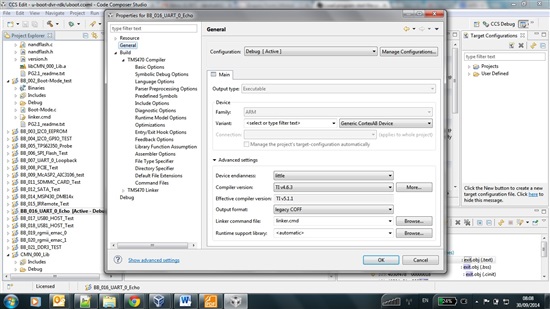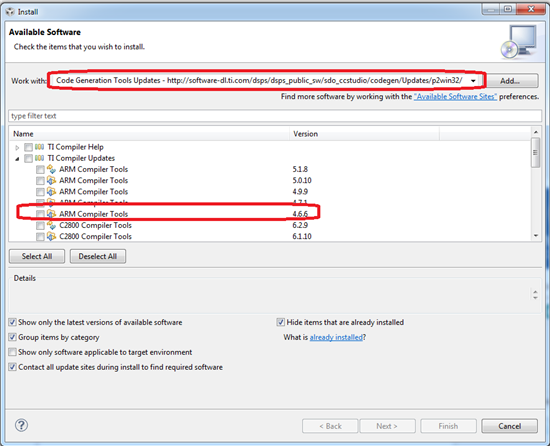Hello,
I have some compilation issue with CCS5.5 on windows.
I am using EVM DM8148 , with diagnotics from Mistral for revC (attached here). I first connect with DM8148 Gel.
Then I do load program using the already pre built .out from Mistral zip, the load program is successful (I see symbols and code in dissasembly window and it stops in main, run will start the program correctly), but when I compile a project and load program, than there is no respons in dissasembly window, and it seems that the program started running, stopping it show PC in very low address. All the tests here are done on EVM board,
Do I need to change the build settings ? Maybe change from debug to release ? Or maybe compile in Linux ?
Thanks for any suggestions,
Ran