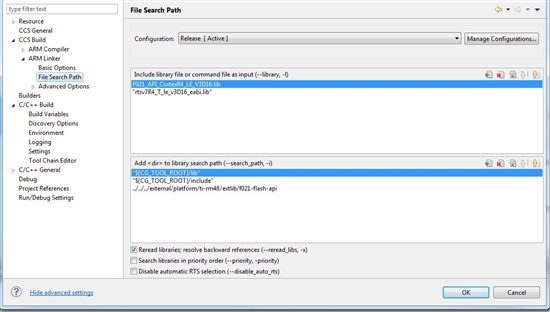After updating CCS 5.4 to a newer Version a Project which compiled and linked perfectly fine suddenly throws a linker error.
Console Output in Version CCS 5.4:
"./src/utility/assert/component/assert_cpu.obj" -lF021_API_CortexR4_LE_V3D16.lib -l"rtsv7R4_T_le_v3D16_eabi.lib" "C:/svn/trunk/bootloader/src/hal/bl_link.cmd"
<Linking>
'Finished building target: bootloader.out'
Console Output in Version CCS 5.5 (or newer):
'ARM Linker: bootloader.out'
"C:/svn//trunk//src/hal/bl_link.cmd", line 48: error #10008-D:
cannot find file "F021_API_CortexR4_LE_V3D16.lib"
F021_API_CortexR4_LE_V3D16.lib (.text)
error #10010: errors encountered during linking;
"bootloader.out" not built
The path to the "F021_API_CortexR4_LE_V3D16.lib" libray is correctly specified in the project settings:
-
Ask a related question
What is a related question?A related question is a question created from another question. When the related question is created, it will be automatically linked to the original question.