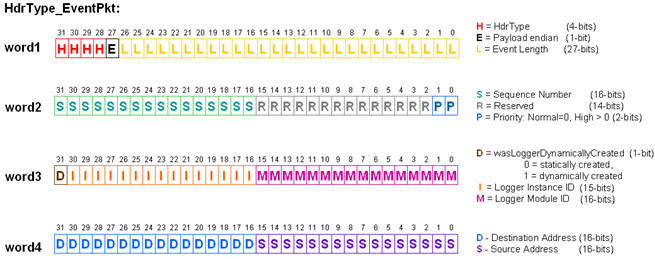Hello,
It appears from the UIA (target) side implementing a custom transport for different interfaces is rather straight forward. Is the same true for System Analyzer in Code Composer?
If it is, are there some docs I can be pointed towards? If not, are there docs on the binary file format System Analyzer uses so I could have another app receive the data and put it into something System Analyzer can display?
Thanks!