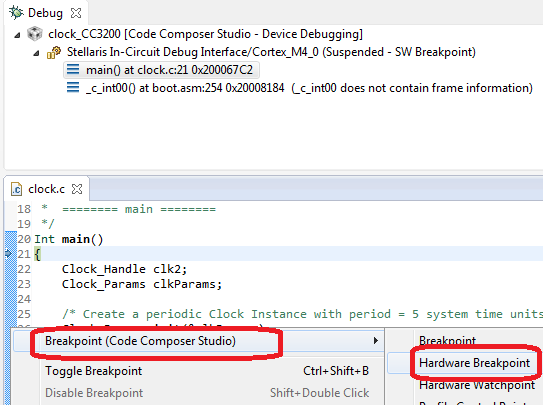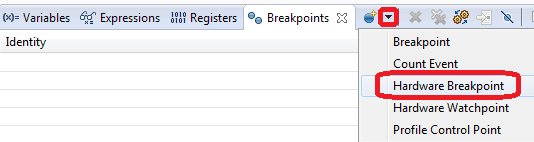Greetings,
I am in the process of following a set of TI lab exercises for the CC3200 launchpad and Code Composer Studio Version 6.
One of the exercises instructs me to create a 'Hardware Watchpoint', however, the only option that I am seeing under the breakpoint menu is 'Breakpoint'.
Am I missing something obvious or is this a limitation of the hardware I am using?
Thanks,
Nathaniel.