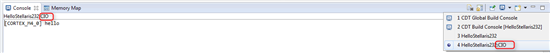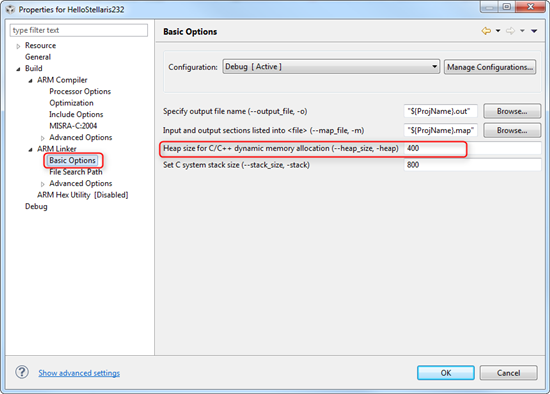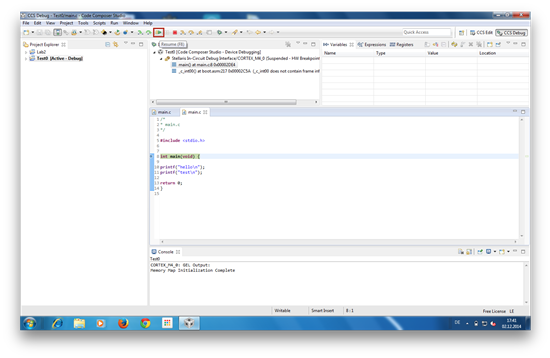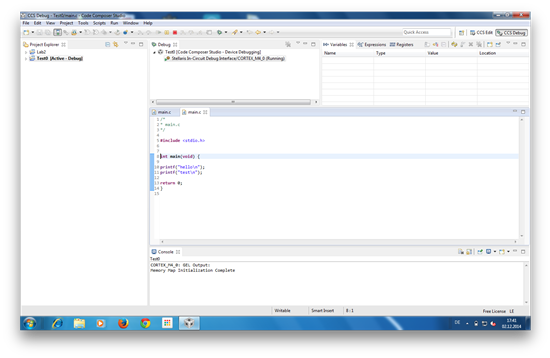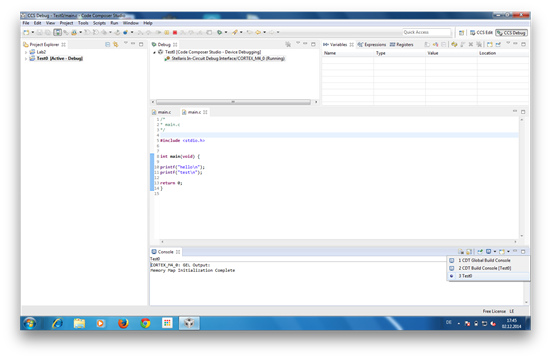Hello
I just got my Stellaris Launchpad Board and I have installed all things I need.
I want to use the Tutorials from TI to learn, how to program with CCStudio, because I only have programmed in AVR Studio.
I do everything, as shown in the Video Lab2.
https://www.youtube.com/watch?v=-FIq0KShy1U&spfreload=10
So I copied the Code from the PDF and wanted to Debug the project with the Stellaris Launchpad plugged in.
But I get the Message:
CORTEX_M4_0: GEL: Encountered a problem loading file: C:\StellarisWare\boards\MyLaunchPadBoard\Lab2\ccs\Debug\Lab2.out Could not open file
If I looked into this folder the file "Lab2.out" isn't there, so the CCStudio isn't creating this file.
Can you tell me why CCStudio isn't creating this file and how I can solve this problem??
Thank you for your help
Marcel