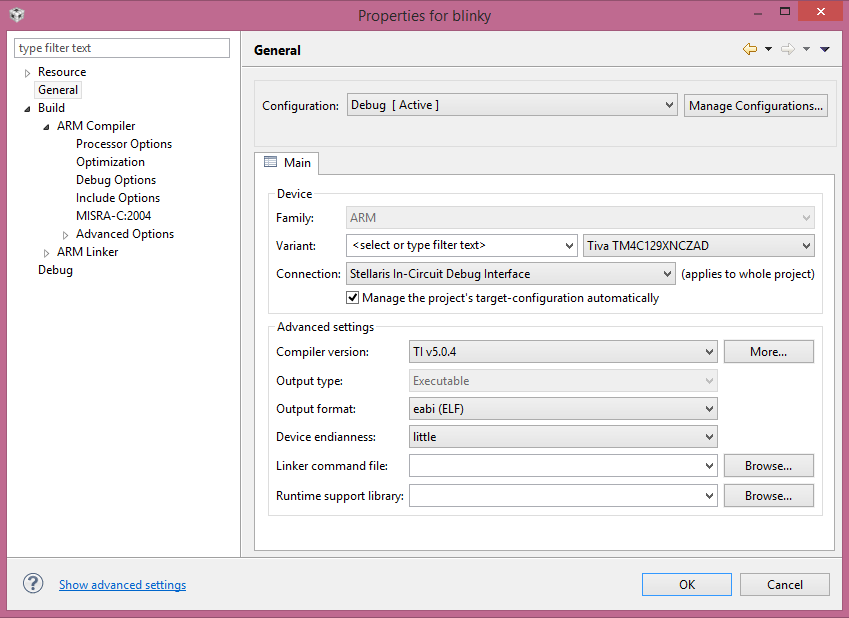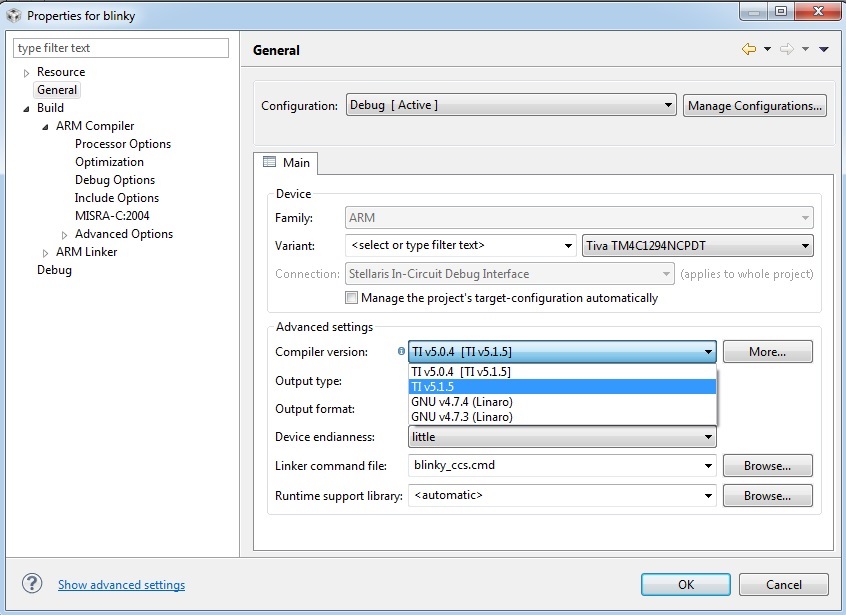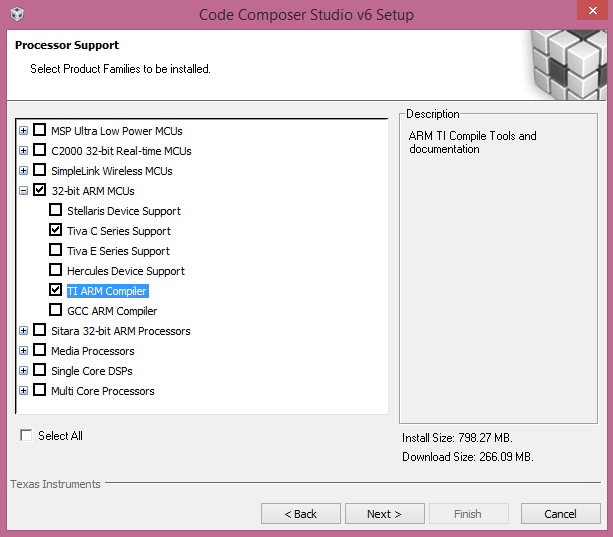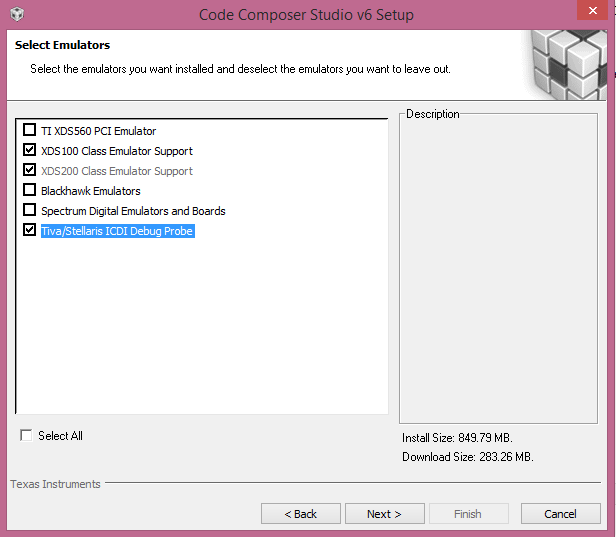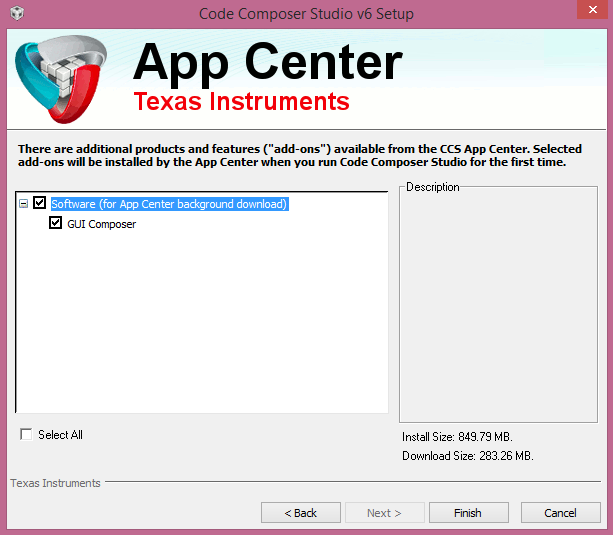I have now spent 2 full days trying to use CCS to get a light to blink. I have moved back and forth between CCS v5 and CCS v6 (build #6.0.1.00040) multiple times. The problems have been endless. Currently I have CCS v6 installed. I am using the TM4C129XNCZAD Launchpad board with Tivaware. I am attempting to use the tivaware "Blinky" example code provided by CCS v6. The example imports into the project manager just fine (step 1 of 4). The project will not build successfully. When I attempt to build it, I get the following error,
==========================================================================================
**** Build Finished ****
Buildfile generation error occurred..
This project was created using a version of compiler that is not currently installed: 5.0.4 [ARM]. Please go to CCS App Center to install the compiler of this version, or migrate the project to one of the available compiler versions by adjusting project properties.
Build stopped..
==========================================================================================
So as the instructions suggest, I attempt to access the CCS App Center by clicking the App Center button on the getting started page, which of coarse does absolutely nothing. So, I attempted to follow the alternate route suggested by attempting to "migrate the project to one of the available compiler versions by adjusting project properties". First of all, I don't believe that I should even have compiler version 5.0.4 as an option, as this is version 6. However, as you can see from the following screen shot, it is the default option selected and no other options exist.
Ironically, this is the same compiler version that my CCS v5 was attempting to use. It seems as though the "TI v5.0.4" file is still hidding somewhere on my computer even though I have already uninstalled CCS v5. Also, what is interesting is that under the Windows --> Preferences options (shown below) the suggested path for where the version 6 compiler should be found is "c:/ti/ccsv6/tools/compiler". This is interesting because there is no folder under "c:/ti/ccsv6" called tools. So it seems as though because the CCS v6 download is missing this compiler file, CCS is searching my computer for any and all compiler files and pulling up "TI v5.0.4", which should no longer be on my computer.
If this is true, where do I find the necessary version 6 compiler for CCS v6? If this is not true, can someone please help me to get my $200 launchpad board to blink a light.
Thank you! and forgive me for my frustrated tone.
Marshall