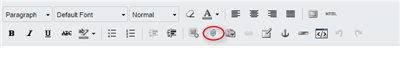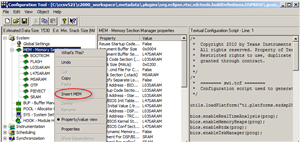HELP! How do I resolved these 2 errors:
error #10056: symbol "_c_int00" redefined: first defined in "P:/Jobs/1311 DSP
PMC/Eng/SE/famularo/TestBSP/Code/lib/dsppmc_preBoot_sdram.obj"; redefined in
"C:\ti\ccsv5\tools\compiler\c6000_7.3.4\lib\rts6700.lib<boot.obj>"
error #10056: symbol "__stack" redefined: first defined in "P:/Jobs/1311 DSP
PMC/Eng/SE/famularo/TestBSP/Code/lib/dsppmc_preBoot_sdram.obj"; redefined in
"C:\ti\ccsv5\tools\compiler\c6000_7.3.4\lib\rts6700.lib<boot.obj>"
NOTE: dsppmc_preBoot_sdram.obj is user written and contained within a linked in library.