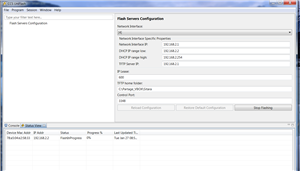Hi all,
I am trying to use uniflash on a beagleboneblack board. Unfortunately, my progress is still at "0 %" ... My driver Linux/RDNIS, my ethernet connection is UP, configured but nothing started. I have a directory set in the GUI where I have (order by generation date) :
u-boot-restore.img (with am335x_evm_restore_flash_usbspl patch applied)
u-boot.spi-restore.bin (with am335x_evm_restore_flash_usbspl patch applied)
debrick.scr (generated from debrick.txt with good values from arch/arm/omap-2/board-am335x_evm.c)
uImage (build with support of initram - set to sitara_flasher)
ubi.img (generated from mtd-utils/ubinize)
flash_cat_util.out (generated by flash_cat_util.out)
flash-image-data (generated by flash_cat_util.out)
Do you know where my problem could be ? I check everything and I am really lost ... That's seems easy in UserGuide but ...
Thanks in advance ...
Mickael