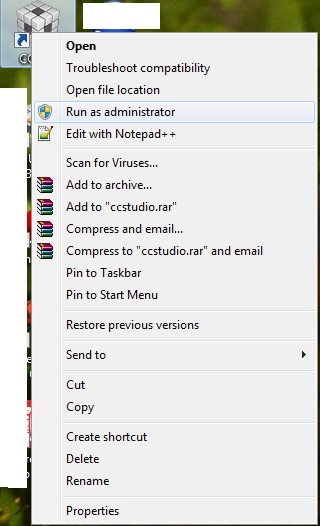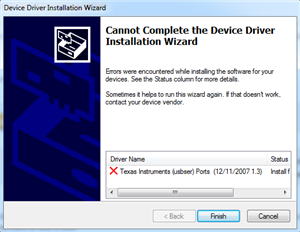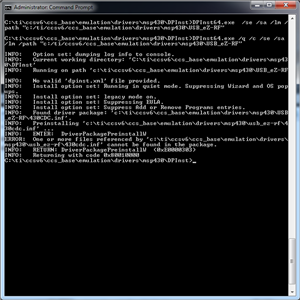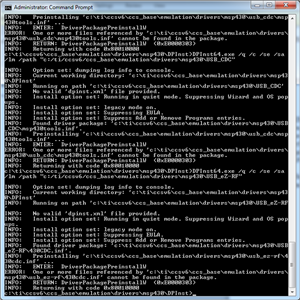While trying to install CCS v6, I get an error installing the "com.ti.ccstudio.msp430.emu.win32" file.
I have already disabled my firewall and anti-virus software and I am using an offline installer.
I've looked all over and no one else seems to know why this is happening.
Thanks,
Alec