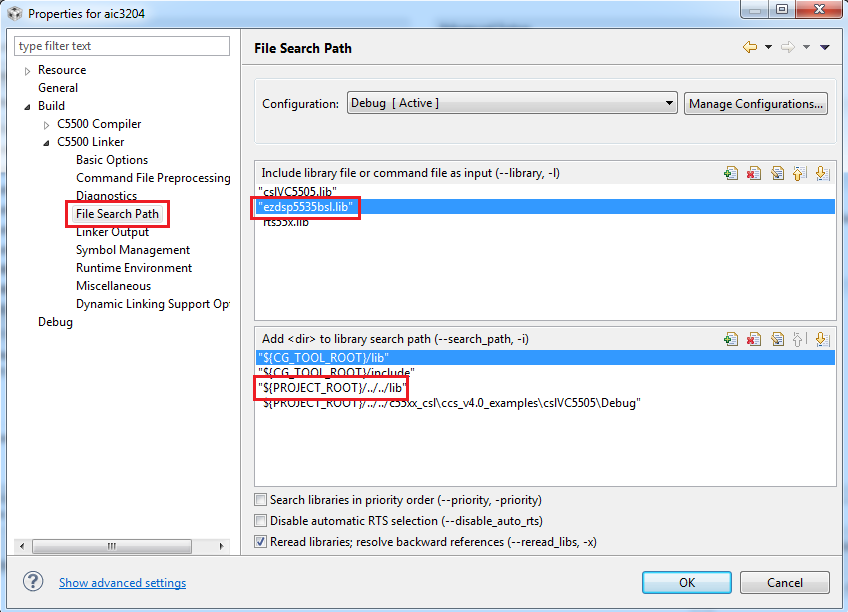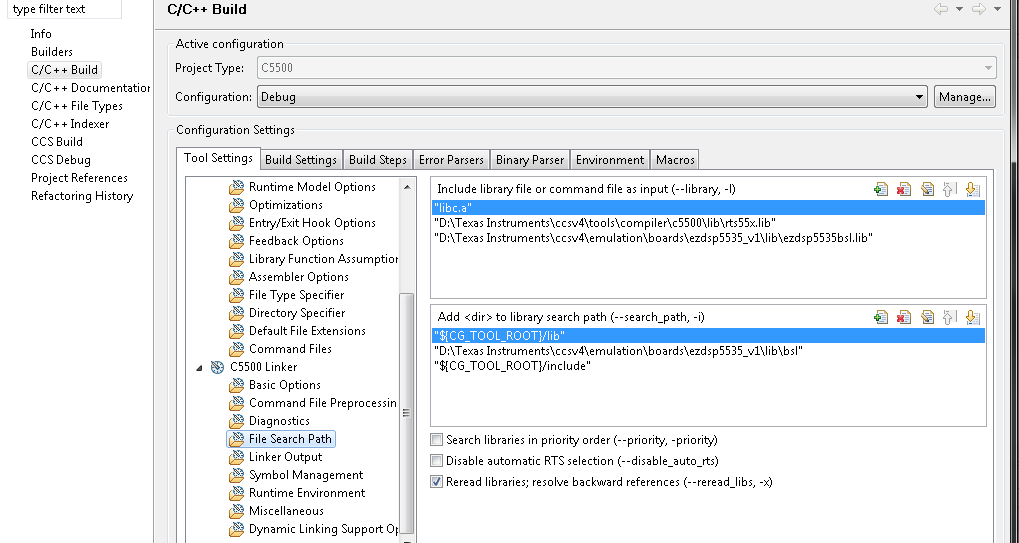hii,
i tried to write my own program using the functions given in the test programs for c5535 eZdsp kit.
i get an error saying that the " unresolved symbol _EZDSP5535_I2C_write, first referenced in ./record.obj "
i get this error for all the functions used in the example programs.
Pls tell me how to solve this error and use the functions defined in the example programs.
Thanks and regards
Srivatsa