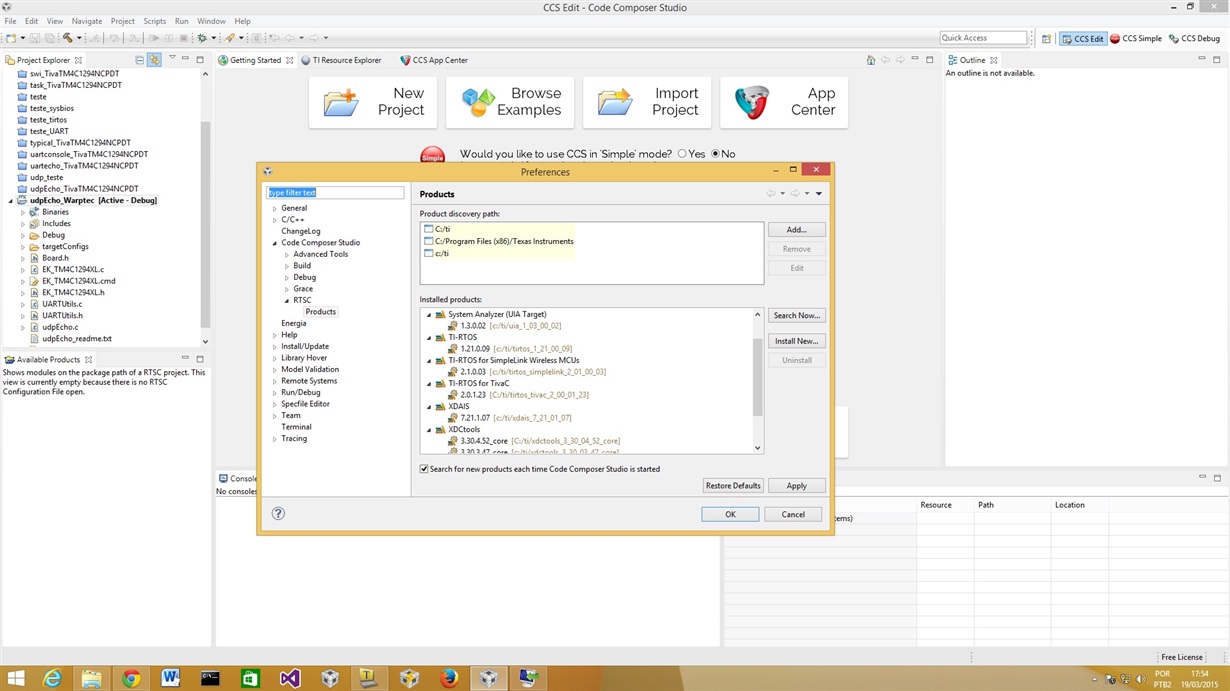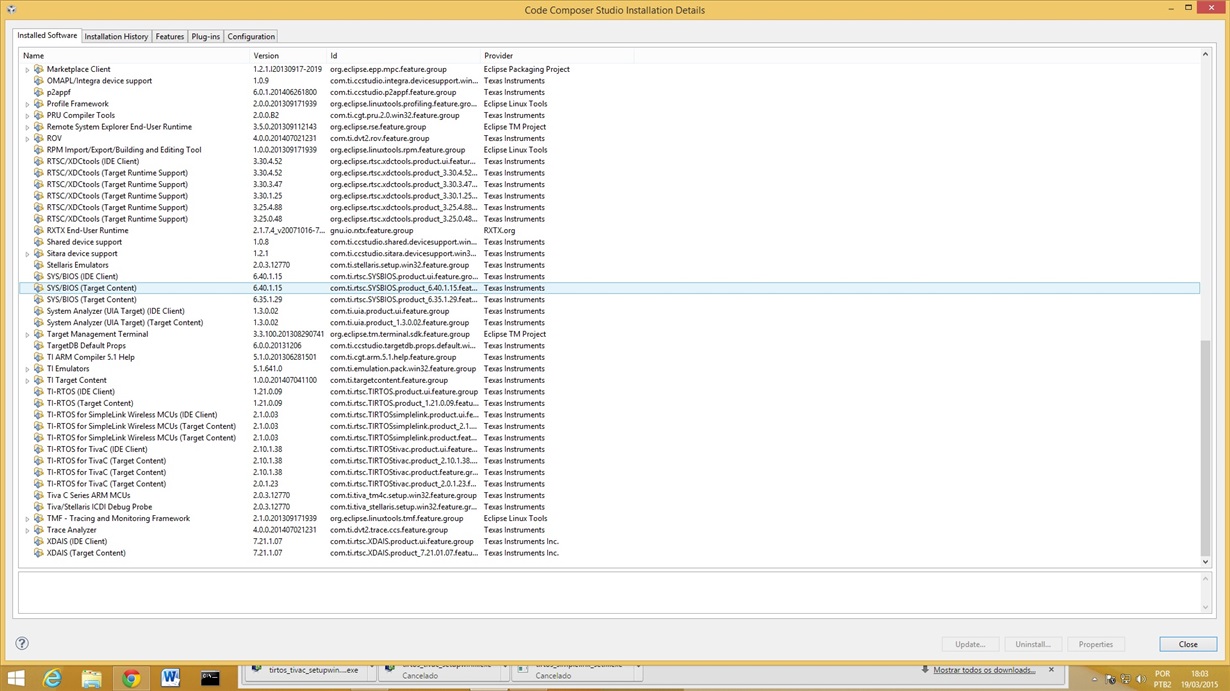I downloaded tirtos_tivac_setupwin32_2_10_01_38.exe, executed it and got this package installed in my hard disk in C:\ti folder.
But when I try to install it into CCSv6 using Products ( Preferences/Code Composer Studio/RTSC/Products ), using Search Now button, this version doesn't appear in the options, so I can't select it to register into CCSv6.
Could someone guide me on how to get it installed ( tirtos tivac 2.10.01.38 ), please?
Thanks
Sergio Kamakura