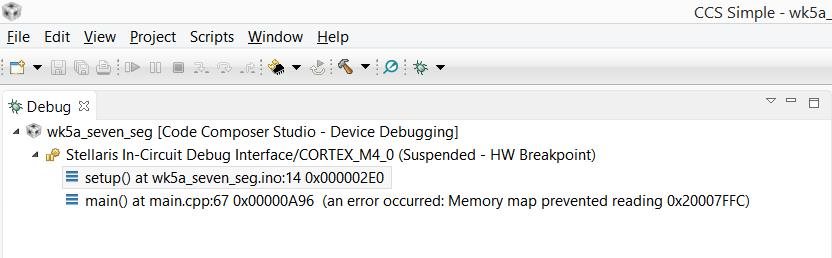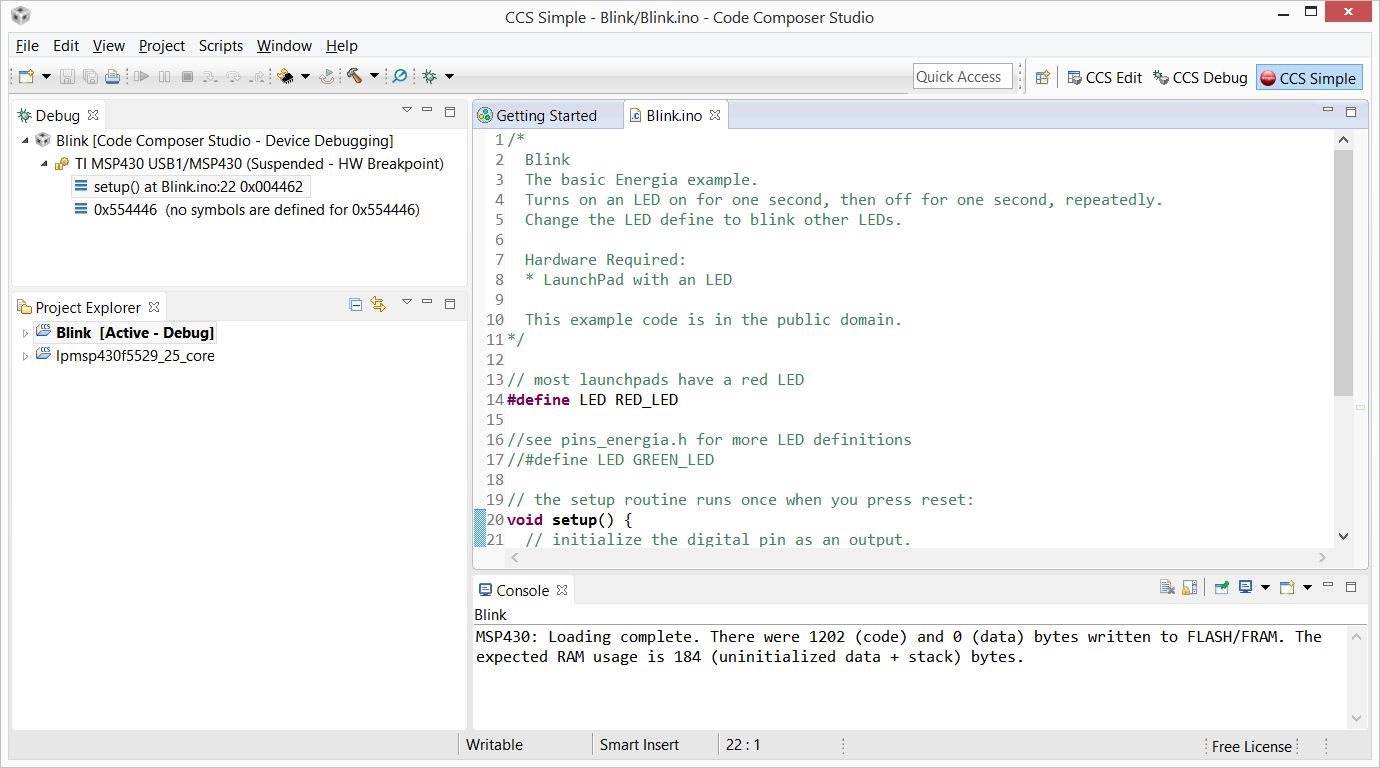I imported an Energia sketch to CCS v6. The project built and debug worked fine. When I took the suggestion to update the software (I believe it was ARM compiler update), the only buttons available were the two green ones for instruction stepping. Every other buttons were gray out.
I uninstalled CCS v6 and reinstalled it. The exact same thing happened.
I uninstalled CCS v6 and reinstalled it again. This time I did not take the update. After I exited CCS and relaunched CCS, the debugger did not run. The program was loaded in the target and if I reset the board, the program ran well. The debugger had the error message of
main() at main.cpp:67 0x00000A96 (an error occurred: Memory map prevented reading 0x20007FFC)
All the debug buttons were gray out.
I uninstalled CCS v6 and reinstalled it again. And it worked for the first time only then back to the same problem.
Energia 0101E0014
CCS Version: 6.1.0.00104
EK-TM4C123GXL
Windows 8.1 64-bit