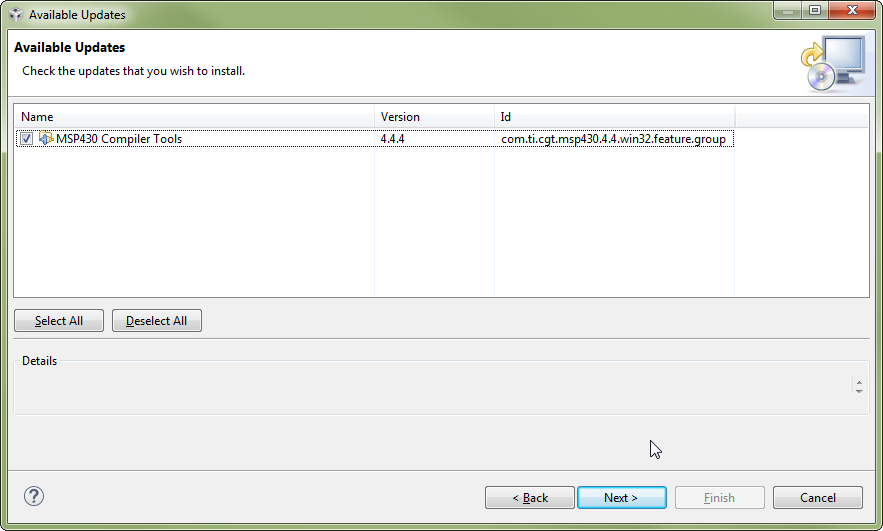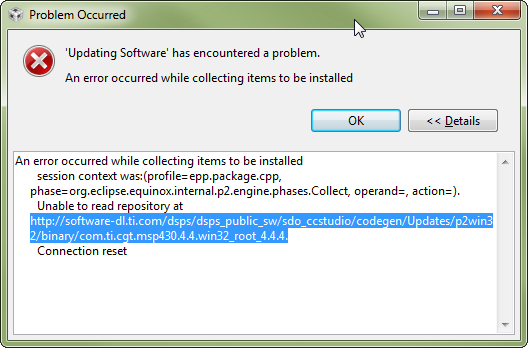I installed the CCS 6.1.00104 on a windows 7 machine, tried to run the software update and get the following error:
An error occurred while collecting items to be installed
session context was:(profile=epp.package.cpp, phase=org.eclipse.equinox.internal.p2.engine.phases.Collect, operand=, action=).
Unable to read repository at software-dl.ti.com/.../com.ti.cgt.msp430.4.4.win32_root_4.4.4.
Connection reset
Unable to read repository at software-dl.ti.com/.../com.ti.cgt.tms470.5.2.win32_root_5.2.3.
Connection reset
Can you advise?
Is there a way to download the updates manually, then apply? That would help if we need to install on a second computer.
Thanks