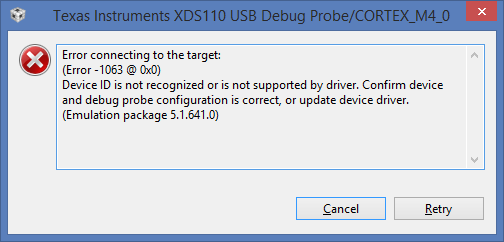I was working with the MSP432 LaunchPad without any issues, I then noticed a number of recommended updates (sorry, cannot remember them all). I then followed the suggested updates, but now receive the following error when trying to program the MSP432 LaunchPad.
Connection is: Texas Instruments XDS110 USB Debug Probe [Default]
I am using CCS Version: 6.1.0.00104
Compiler: TI v5.2.3 (Which was one of the updates) - Tried earlier versions.
Error connecting to the target:
(Error -1063 @ 0x0)
Device ID is not recognized or is not supported by driver. Confirm device and debug probe configuration is correct, or update device driver.
(Emulation package 5.1.641.0)
Glenn.