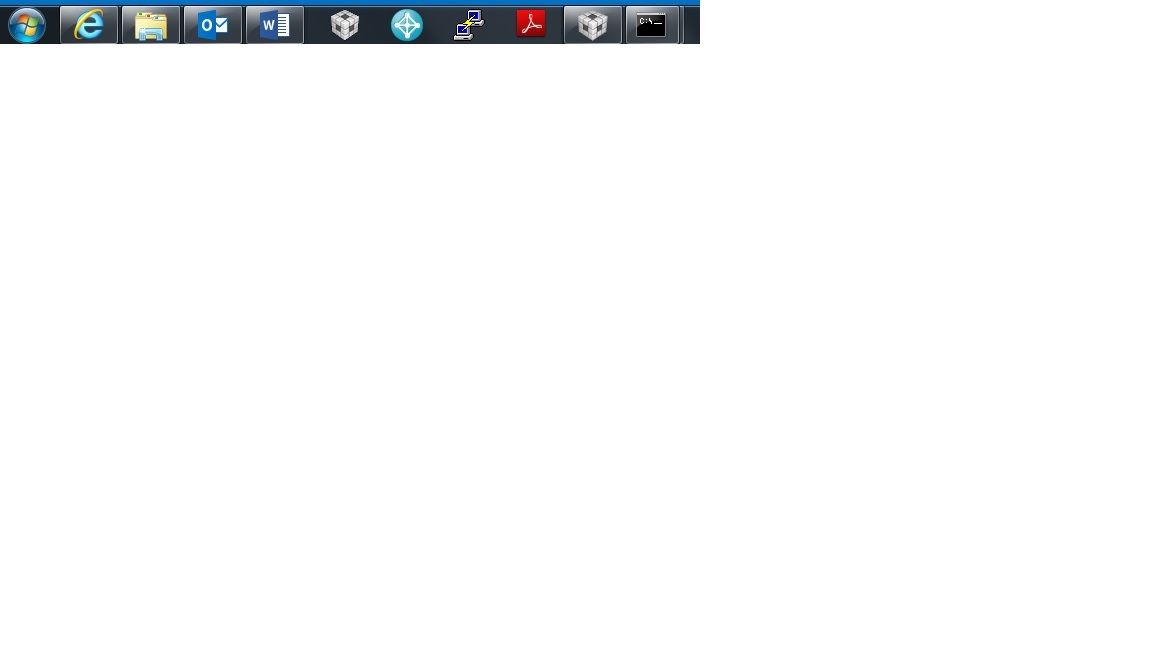I have a 3200 x 1800 (Wide Quad Extended Graphics Array Plus or WQXGA+) display and am running Windows 8.1, the icons used with code composer 6.1 are impossibly small. Is there any way to adjust this? Most other things in Windows seem to handle the display reasonably well.
-
Ask a related question
What is a related question?A related question is a question created from another question. When the related question is created, it will be automatically linked to the original question.