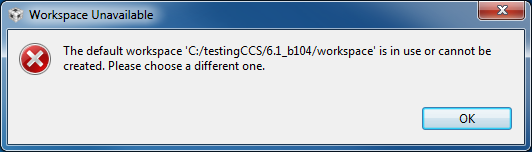Host OS (Virtualized in Parallels 10): Windows 7 Professional, Service Pack 1
CCS Version: 6.1.0.00104
Problem: After upgrading a CCS component (have noticed with ARM compiler and with CCS main upgrade from 6.01 to 6.1), at first launch, CCS fails to find workspaces or link projects which are on a mapped network drive. In my case, the 'network' drive is a mapped drive that comes from the host OS outside of the virtualized Windows OS.
Procedure:
- Install CCS
- Upgrade CCS component which would normally require the smaller installation window at next CCS launch
- Observe smaller automatic installation window at CCS restart
- After the installation window closes, an error appears stating that the workspace cannot be found or opened, please select a new workspace
- Cancel to close CCS
- Reopen CCS, and it finds the workspace just fine.
Tips:
- If you select a new workspace at furst launch after upgrade instead of quitting, all links to mapped network drives in the first boot after upgrade are automatically mapped to the UNC path instead of the mapped drive letter. When building, compilation fails because windows does not allow cmd.exe to be invoked on a target in a UNC path.