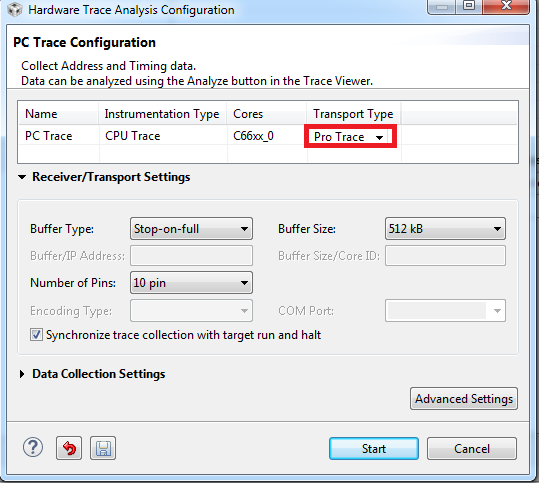Hi:
We created a javescript to simulator "PC trace" on our tracepod , but didn't get the right result now. Anyone can help me ? thanks !
CCS version is 5.5.0,OS is window XP.
What we do in manually trigger was : Tools->Hardware Trace Analyzer-> PC Trace(set startaddress,buffer size in this view) , make code go into function of “startaddress” , then we can see the data in "trace viewer" and the exported csv was start from this address.
But we didn't get the same behavior when using scripts , the “trace viewer”was not waiting for buffer full and the exported csv was not started with right address .
|
Function:string |
Disassembly:string |
Program Address:uinteger:hex |
Delta Cycles:ulong:decimal |
Cycle:long:decimal |
|
|
|
|
|
0 |
|
IdleMeterCalc(unsigned int, unsigned int *, unsigned int *) |
8C6E NOP 5 |
0xC15D260 |
5 |
0 |
|
IdleMeterCalc(unsigned int, unsigned int *, unsigned int *) |
8C6E NOP 5 |
0xC15D262 |
5 |
5 |
|
IdleMeterCalc(unsigned int, unsigned int *, unsigned int *) |
8C6E NOP 5 |
0xC15D264 |
5 |
10 |
|
IdleMeterCalc(unsigned int, unsigned int *, unsigned int *) |
0C6E NOP 1 |
0xC15D266 |
1 |
15 |
|
IdleMeterCalc(unsigned int, unsigned int *, unsigned int *) |
00A40274 STW.D1T1 A1,*+A9[0] |
0xC15D268 |
1 |
16 |
Below is cmd outputs:
getCurrentDirectory: ENTRY
getCurrentDirectory: RETURN C:\ti\ccsv5\ccs_base\scripting\examples\DVTExamples\
HardwareTraceAnalyzer\liveExamples
RETURN (com.ti.dvt.engine.scripting.DVTServer.start Wed May 20 10:06:02 CST 2015
)
getServer: RETURN com.ti.dvt.engine.scripting.DVTServer@78d4e6
########### Begin to open analysession!!!
########### Begin to set analysis!!!
########### Begin to run analysis!!!
JTRACE: GetConnectedCPUNames: channelServer = 31C67C18
###### set R&D parameter!!!
###### set R&D parameter over!!!
########### Begin to export data to csv!!!
********************************stop*******************************************
Below is our javescript:
importPackage(Packages.com.ti.debug.engine.scripting)
importPackage(Packages.com.ti.ccstudio.scripting.environment)
importPackage(Packages.com.ti.dvt.engine.scripting)
importPackage(Packages.com.ti.dvt.analysis.traceviewer.activity)
importPackage(Packages.java.lang)
importPackage(Packages.java.io)
importPackage(Packages.java.util)
var data = {"configurationFile":"Nyquist.ccxml","logFile":"script_log.xml","portNumber":5000,"cpuName":"Spectrum Digital XDS560V2 STM USB Emulator_0/C66xx_2","outFile":"cpu3.out","receiverName":"Pro Trace","channelSetupFile":"TraceCntrl_DefaultSettings_ETB.xml","tracepodReadyFile":"trace.csv"};
// -------------------- local utilities --------------------
function Sleep(numberMillis)
{
var now = new Date();
var exitTime = now.getTime() + numberMillis;
while (true)
{
now = new Date();
if (now.getTime() > exitTime)
return;
}
}
function PC_Trace() {
// ---------- Start up ----------
script = ScriptingEnvironment.instance();
script.setScriptTimeout(240000);
// Create a log file in the current directory to log script execution
script.traceBegin("scriptLog.xml", "DefaultStylesheet.xsl");
script.traceSetConsoleLevel(TraceLevel.ALL);
script.traceSetFileLevel(TraceLevel.ALL);
cwd = script.getCurrentDirectory();
// ---------- Set up debugger ----------
debugServer = script.getServer("DebugServer.1");
debugServer.setConfig(data.configurationFile);
dsC66_0 = debugServer.openSession(data.cpuName);
Sleep(5000);
dsC66_0.options.setBoolean("AllowInterruptsWhenHalted", true);
dsC66_0.options.setBoolean("PoliteRealtimeMode", true);
script.traceWrite("Connecting CPU");
dsC66_0.target.connect();
script.traceWrite("Loading out-File: " + data.outFile);
dsC66_0.symbol.load(data.outFile);
analysisSession = dvtServer.openAnalysisSession();
analysis = analysisSession.loadAnalysis("PC Trace");
script.traceWrite("########### Begin to set analysis!!!");
analysisSession.setAnalysisProperty(analysis, "transportType", "Pro Trace");
analysisSession.setAnalysisProperty(analysis, "startAddress", "0x0c12b300");
analysisSession.setAnalysisProperty(analysis, "bufferSize", "1 MB");
analysisSession.setAnalysisProperty(analysis, "numberOfPins", "10 pin");
analysisSession.setAnalysisProperty(analysis, "bufferType", "Stop-on-full");
analysisSession.setAnalysisProperty(analysis, "synchronizeWithTarget", true);
script.traceWrite("########### Begin to run analysis!!!");
//analysisSession.runAnalysis(analysis);
analysisSession.run();
// trigger function of address 0x0c12b300 here.
Sleep(20000);
analysisSession.waitForEndOfData("TraceViewer#0/Trace Viewer");
script.traceWrite("########### Begin to export data to csv!!!");
analysisSession.exportDataToCSV("TraceViewer#0/Trace Viewer", cwd+"/"+"C66_0_PCTrace.csv", "Function,Disassembly,Program Address,Delta Cycles,Cycle,Trace Status");
analysisSession.endAnalysis(analysis);
debugServer.stop();
dvtServer.stop();
script.traceEnd();
}
// -------------------- Main --------------------
System.out.println("Start scripts.");
PC_Trace();
System.out.println("End scripts.");